ALDI USA
Sep 2, 2024
21.41 MB
Varies with device
Varies with device
1,000,000+
Images
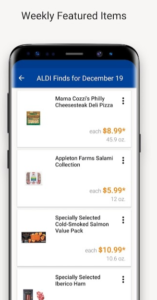
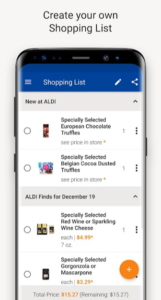
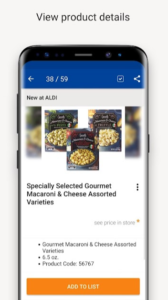
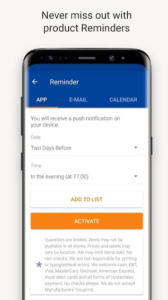
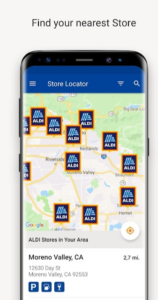
Description
Aldi USA App:
The Aldi USA App has revolutionized grocery shopping by providing a simple, convenient way to explore weekly deals, build shopping lists, and even place orders for pickup or delivery. Whether you’re a long-time Aldi shopper or new to the store, the app can save you time and help you stay organized.
This guide will walk you through everything you need to know about the Aldi USA App, from downloading it to taking advantage of all its features.
What is the Aldi USA App?
The Aldi USA App is a mobile application designed to enhance your shopping experience at Aldi stores. The app provides users with access to weekly ads, special offers, shopping lists, and even the ability to order groceries for curbside pickup or delivery.
Aldi, known for its no-frills approach to affordable groceries, has brought that same simplicity to its app, making it easy for shoppers to navigate and use.
Originally focused on providing weekly ads and special buys (Aldi Finds), the app has evolved into a comprehensive tool that covers everything from product searches to digital coupons and recipe suggestions.
How to Download the Aldi USA App
The Aldi USA App is available for both iOS and Android devices. Here’s how you can download it and get started.
Downloading for iOS
To download the Aldi USA App on an iPhone or iPad:
- Go to the App Store.
- Search for “Aldi USA.”
- Tap “Get” to download and install the app.
Downloading for Android
For Android users:
- Open the Google Play Store.
- Type “Aldi USA” into the search bar.
- Tap “Install” to download the app.
Installation and Setup Process
Once the app is installed, open it and follow the setup instructions. You’ll be prompted to create an account or log in if you’re already an Aldi customer.
Signing Up and Setting Up Your Profile
Setting up your Aldi USA App account is quick and easy. Having an account allows you to save your preferences, manage shopping lists, and access exclusive deals.
Step-by-Step Guide to Registration
- Open the app and tap on “Sign Up.”
- Enter your email address, name, and create a password.
- Customize your profile by selecting your local Aldi store.
- Enable notifications to stay updated on weekly deals and special promotions.
Personalizing Your Account for a Better Shopping Experience
By setting your favorite Aldi location, the app tailors the experience to your store, showing you local availability, weekly ads, and store-specific deals. You can also choose to receive notifications for limited-time offers or Aldi Finds (those popular, limited-stock items that shoppers love).
Navigating the Aldi USA App
The Aldi USA App’s clean interface makes it easy to explore the app’s features and find what you need. The home screen is designed for quick access to weekly ads, your shopping list, and online ordering.
Main Menu and User Interface
The app’s main menu offers direct links to:
- Weekly Ads: Browse this week’s deals and Aldi Finds.
- Shopping List: Build and edit your grocery list.
- Order: Place pickup or delivery orders.
- Recipes: Find meal inspiration and add ingredients to your list.
Customization Options for Easier Navigation
You can customize the app to show your favorite categories, like fresh produce, dairy, or snacks. The search bar at the top allows you to find specific items quickly, whether you’re planning meals or hunting for deals.
Weekly Ads and Special Buys
Aldi shoppers love the weekly ads, which feature deep discounts on groceries, household items, and unique finds.
How to View Weekly Ads
Tap the Weekly Ads tab to browse all of the current deals at your local store. You can also view upcoming sales, helping you plan your grocery trips in advance.
Finding Aldi’s “Aldi Finds” and Special Deals
Aldi Finds are limited-time products that range from seasonal foods to home goods and tools. These are often deeply discounted and sell out quickly, so the app lets you know what’s available at your nearest store.
Building Your Shopping List
One of the most convenient features of the Aldi USA App is the shopping list tool.
How to Create and Manage Your Grocery List
To build your list:
- Tap on Shopping List in the main menu.
- Search for products or browse by category.
- Add items to your list by tapping the “Add” button.
- As you shop, check off items directly from the app.
Syncing Your List Across Devices
If you’re logged in, your shopping list will sync across multiple devices, allowing you to edit your list from your phone, tablet, or desktop.
Using the Aldi USA App for Online Orders
Shopping online with Aldi has never been easier. The app supports both curbside pickup and home delivery options, making grocery shopping as convenient as possible.
Placing Online Grocery Orders
To place an online order:
- Tap the Order tab.
- Select your store.
- Add items to your cart from the product listings.
- Choose between Pickup or Delivery at checkout.
Aldi Curbside Pickup
Curbside pickup allows you to shop online and pick up your groceries at your local Aldi without having to enter the store.
How Curbside Pickup Works
- Place your order through the Aldi USA App.
- Choose a pickup time.
- When you arrive at your scheduled time, park in a designated curbside pickup spot, and an Aldi employee will bring your groceries to your car.
Scheduling a Convenient Pickup Time
You can schedule pickup times based on availability at your local store, typically ranging from same-day to next-day pickup.
Aldi Delivery via Instacart
Aldi partners with Instacart for home delivery, allowing you to have groceries brought to your door.
How Aldi Integrates with Instacart for Delivery
Once you place an order through the Aldi USA App and choose the delivery option, Instacart handles the fulfillment and delivery of your groceries.
Tracking Your Grocery Delivery
The app provides real-time tracking, allowing you to see when your order is being prepared, packed, and delivered. You’ll receive notifications as your delivery progresses.
Product Search and Availability
Searching for specific items is simple and intuitive within the app.
How to Search for Items by Category or Keyword
The search function allows you to find products by name, category, or even by scanning the barcode. The app will show availability at your selected Aldi store.
Checking Availability at Your Local Aldi Store
The app lets you know if a product is in stock at your local Aldi and provides an option to see when new stock is expected if an item is unavailable.
Aldi USA App Coupons and Discounts
While Aldi is known for low prices, the app occasionally offers digital coupons and special discounts.
How to Find and Apply Digital Coupons
In the app’s Deals section, you can find any current promotions or digital coupons. When shopping, these will automatically apply at checkout, both for in-store and online orders.
Aldi Recipes and Meal Planning
Aldi makes it easy to plan meals and shop for ingredients.
Using the App for Meal Inspiration
The app includes a Recipe section filled with meal ideas that fit any budget. You can filter by dietary preference, cuisine, or preparation time.
Saving Recipes and Adding Ingredients to Your Shopping List
Once you find a recipe you like, tap “Add Ingredients to List,” and all the necessary items will be added to your shopping list for easy purchase.
Store Locator and Hours
If you’re traveling or just want to find a nearby Aldi, the app’s Store Locator tool will guide you.
Finding Nearby Aldi Locations
The Store Locator shows all Aldi stores in your area, complete with directions and contact details.
Viewing Store Hours and Contact Information
Each store’s hours of operation are displayed, along with special holiday hours or other updates.
User Feedback and Reviews
Most users praise the app’s ease of use, quick access to deals, and integration with Instacart for deliveries.
What Customers Are Saying About the Aldi USA App
Users love how the app simplifies shopping, especially with the ability to create shopping lists and order groceries online. However, some users have reported issues with product availability tracking, though Aldi frequently updates the app to address these concerns.
Security and Privacy Features
Aldi takes user privacy seriously, ensuring that your data is protected.
Protecting Your Data on the Aldi USA App
The app uses encryption to keep your payment information secure and follows strict privacy policies to safeguard your personal data.
How Aldi Ensures Safe Transactions
Payments through the Aldi USA App are secured using industry-standard encryption, ensuring that your credit card or bank information is protected.
Pros and Cons of Using the Aldi USA App
Key Advantages
- Easy access to weekly ads and Aldi Finds.
- Convenient curbside pickup and delivery options.
- Seamless shopping list creation and management.
Potential Downsides
- Some users report occasional glitches with product availability.
- Digital coupons and deals are not as frequent as other grocery apps.
Related apps
Download links
How to install ALDI USA APK?
1. Tap the downloaded ALDI USA APK file.
2. Touch install.
3. Follow the steps on the screen.














