Amazon Shopping
Amazon Mobile LLC
Dec 10, 2014
Sep 10, 2024
68.68 MB
28.18.0.100
9
500,000,000+
Images


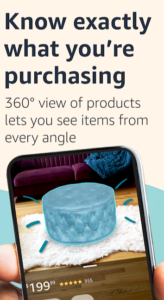
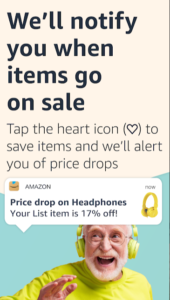
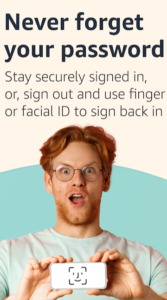
Description
Introduction
Shopping online has become the norm, and Amazon has been a game-changer for customers worldwide. Amazon has everything whether you’re looking for everyday essentials or hard-to-find gadgets.
But did you know the experience is even better with the Amazon app? In this article, we’ll show you how to download the Amazon app, walk you through its powerful features, and explain why it’s a must-have for any savvy shopper.
What Is the Amazon App?
The Amazon app is a mobile-friendly version of the popular Amazon website optimized for smartphones and tablets. With it, you can browse millions of products, read reviews, track orders, and access special app-only offers.
It’s free on most mobile platforms, including Android and iOS, making it easy for anyone to shop from anywhere at any time.
Why Should You Download the Amazon App?
So, why bother downloading the Amazon app when you can visit the website? Well, the app offers several advantages:
- Convenience: You can shop from the comfort of your couch or while on the move.
- Exclusive Deals: Amazon frequently offers app-only promotions you can’t find on the desktop site.
- Streamlined Interface: The app is designed for ease of use, with intuitive navigation that helps you quickly find what you’re looking for.
How to Download the Amazon App on Android
Getting the Amazon app is a breeze if you’re using an Android device. Just follow these steps:
- Open the Google Play Store on your device.
- In the search bar, type “Amazon Shopping” and hit search.
- Find the app with the recognizable Amazon logo and tap Install.
- Once installed, open the app and sign in with your Amazon account, or create one if you’re new to Amazon.
Make sure your Android version is up-to-date to avoid compatibility issues!
How to Download the Amazon App on iOS (iPhone and iPad)
For iOS users, here’s how to get the app:
- Head to the App Store on your iPhone or iPad.
- Search for “Amazon Shopping” in the search bar.
- Click on the app and tap Get.
- Wait for the download to finish, open the app and sign in or create an account.
The Amazon app is compatible with iPhones and iPads running iOS 11.0 or later.
How to Download the Amazon App on a Tablet
If you prefer using a tablet for shopping, the Amazon app is also optimized for larger screens:
- Android Tablets: Use the Google Play Store as you would on a smartphone.
- iPads: Go to the App Store and follow the same steps outlined for iPhones.
The larger screen real estate on tablets enhances the shopping experience, making it perfect for browsing product images and customer reviews.
How to Download the Amazon App for Kindle Fire Devices
Amazon’s own Kindle Fire devices come with their very own Appstore:
- On your Kindle Fire, open the Amazon App Store.
- Search for “Amazon Shopping” and download it directly.
- Since this is Amazon’s ecosystem, you’ll find seamless integration between the device and the app.
Setting Up Your Account on the Amazon App
Once you’ve installed the app, setting up your account is next. If you already have an Amazon account, sign in with your email and password. New users can create an account directly through the app. To enhance security, consider enabling two-factor authentication to safeguard your personal and payment information.
Exploring the Features of the Amazon App
The Amazon app isn’t just about convenience—it’s packed with features to enhance your shopping experience:
- Product Search: Use the search bar or browse categories for the perfect product.
- One-Click Ordering: This feature allows you to place orders with a single tap.
- Prime Integration: Access exclusive deals and faster shipping if you’re a Prime member.
- Personalized Recommendations: Based on your search history and previous purchases, Amazon curates suggestions tailored to your preferences.
How to Use Amazon’s Voice Search and Alexa Integration
Shopping is easier than ever, thanks to Amazon’s voice recognition feature. You can speak to search for items. If you own an Alexa-enabled device, you can connect it to the app to create shopping lists or reorder items without lifting a finger.
Tracking Your Orders with the Amazon App
One of the most useful features of the Amazon app is the ability to track your orders in real-time. The app sends notifications as your package progresses through the delivery stages, from shipping to doorstep delivery. You can also manage returns directly from the app if a product doesn’t meet your expectations.
Making the Most of Amazon Prime in the App
If you’re a Prime member, the app unlocks a whole range of perks:
- Prime Video: Stream movies and TV shows directly from the app.
- Prime Music: Access millions of songs ad-free.
- Prime Delivery: Take advantage of free two-day delivery on eligible items and enjoy app-only Prime Day deals.
Using Amazon’s Subscribe & Save Feature
The Subscribe & Save feature lets you automate your deliveries for frequently purchased items. You can set up a schedule for products like household essentials or pet food and save money on recurring orders.
Saving More with Amazon App Coupons and Offers
The Amazon app makes it easy to find savings:
- Coupons: Access digital coupons to apply at checkout.
- Daily Deals: Stay on top of lightning deals and time-limited offers, only available through the app.
Troubleshooting Common Issues with the Amazon App
Though generally reliable, the Amazon app can sometimes have glitches. If you’re experiencing issues, try these solutions:
- Login Problems: Correct your account details or reset your password.
- Update the App: Make sure you’re running the latest version for the best performance.
- App Crashes: Clear the app’s cache or reinstall if crashes persist.
Security and Privacy Tips for Using the Amazon App
When using any shopping app, protecting your information is crucial. Here are a few tips:
- Use Strong Passwords: Make sure your Amazon account password is unique.
- Enable Two-Factor Authentication: This adds an extra layer of security.
- Beware of Phishing: Only open messages from Amazon that you expect, and always double-check any suspicious links.
What's new
Access popular pages quickly with our new shortcuts. Tap and hold the Amazon app icon to access your Orders, Daily Deals, Shopping Cart, and Search.
Enjoy our latest update where we have fixed some bugs and improved our app to provide you a seamless shopping experience.
Versions
| Version | Size | Requirements | Date |
|---|---|---|---|
| 28.18.4.100 | 79.45 MB | 9 | 30/09/2024 |
Video
Related apps
Developer's apps
Download links
How to install Amazon Shopping 28.18.0.100 APK?
1. Tap the downloaded Amazon Shopping 28.18.0.100 APK file.
2. Touch install.
3. Follow the steps on the screen.














