5 Top-Rated Keyboard Apps for Android
The built-in keyboard on an Android device may not always be the best option for typing.
If you’re looking for better speed, more customization, or advanced features like grammar correction, there are plenty of third-party keyboard apps that can enhance your typing experience.
Why You Need a Better Keyboard App
You might wonder, “Why bother with another keyboard app?””Well, the answer is simple: convenience and personalization. While the stock keyboard on Android does the job, third-party apps offer more.
They help you type faster, suggest more thoughtful words, and even add a dash of personality to your keyboard with colorful themes. Plus, features like swipe typing, grammar checking, and multi-language support can transform your communication experience.
The right keyboard app can boost both productivity and fun while texting, emailing, or jotting down notes.
How We Ranked These Keyboard Apps
We selected the top five keyboard apps based on several key factors: user experience, available features, ratings on the Google Play Store, and overall performance.
Each app on this list is top-rated for a reason: offering something unique to its users. Whether it’s speed, accuracy, or creativity, these apps have proven themselves favorites among Android users.
1. Gboard – The Google Keyboard
Gboard, developed by Google, is arguably the most popular and reliable keyboard app for Android. Its seamless integration with Google services makes it stand out. From in-keyboard Google search to Google Translate, Gboard offers a complete typing experience.
Key Features:
- Built-in Google Search and Translate.
- Multilingual typing support with automatic language detection.
- Integrated GIF search and emoji suggestions.
- Voice typing and glide (swipe) typing.
Why do people love Gboard? Its smooth performance, lack of bloatware, and comprehensive features make it the go-to choice for millions of Android users. Plus, the ability to search the web directly from your keyboard can be a time-saver!
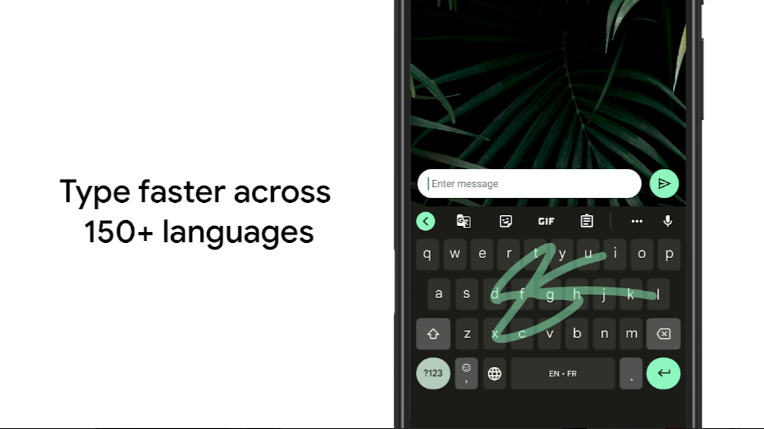
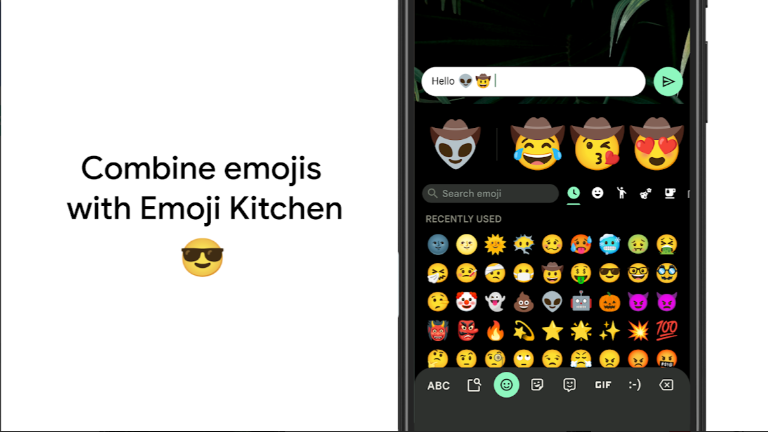
2. SwiftKey by Microsoft
Next on the list is SwiftKey, a powerhouse keyboard app that has been around for years. Known for its AI-driven predictive text and customization options, SwiftKey has developed a loyal following.
Key Features:
- AI-powered word prediction and autocorrect.
- Swipe typing for faster input.
- Supports multiple languages simultaneously.
- Offers a wide range of themes and personalization.
SSwiftKey’s standout feature is its AI-driven word predictions, which seem to adapt to your typing style over time. The more you type, the smarter SwiftKey gets, offering highly accurate suggestions based on your typing habits. This is perfect for those who type a lot on their devices.

3. Grammarly Keyboard
If you often type emails, reports, or blog posts, Grammarly Keyboard might be your best companion. Known for its grammar and spell-checking prowess, Grammarly ensures that your writing is polished and error-free.
Key Features:
- Real-time grammar and spelling checks.
- Suggestions for more precise, more concise writing.
- Personal insights and statistics to improve your writing.
- Works across multiple apps, including social media, emails, and notes.
The Grammarly Keyboard goes beyond the basic spell-check offered by most keyboards. It actively suggests corrections to make your writing more transparent and more professional. It’s perfect for professionals, students, and writers who value clear communication.

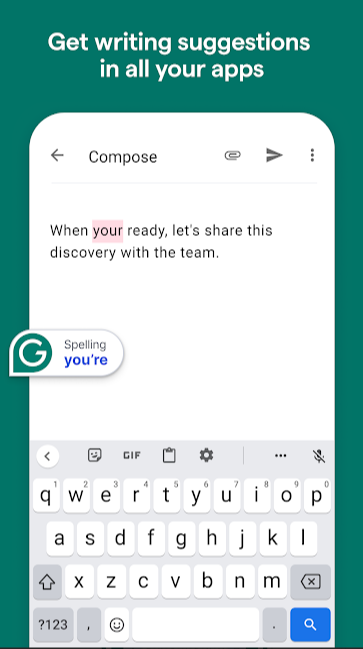
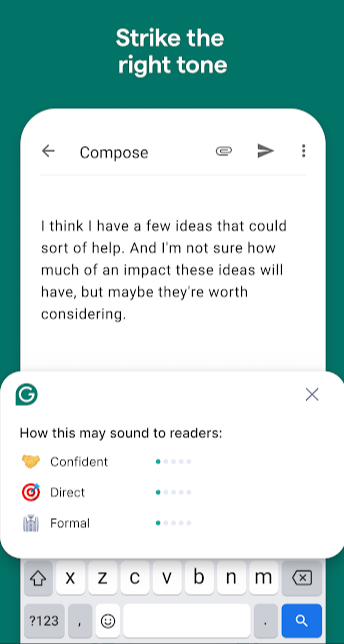
4. Fleksy – Fastest Keyboard
Fleksy prides itself on being one of the fastest keyboards available for Android. With an intuitive design that promotes speed, it is ideal for anyone who types at lightning speed but still wants precision.
Key Features:
- Gesture-based controls for faster typing.
- Extensions for added functionality, like a built-in GIF or meme search.
- Offline typing – no need for an internet connection.
- Privacy-focused: No data is sent to servers unless you enable it.
For those who value speed and privacy, Fleksy is the app to beat. It comes with unique gestures, letting you delete words or add punctuation with a swipe. Plus, the app is highly customizable with extensions that cater to your personal needs.

5. Chrooma Keyboard
Chrooma is another top-rated Android keyboard app known for its beautiful, adaptive themes. It changes color based on the app you reuse, providing a more aesthetically pleasing experience.
Key Features:
- Adaptive color themes that change with the app.
- AI-powered predictions and autocorrect.
- One-handed mode for easier typing on larger phones.
- Supports multiple languages and offers night mode.
Chrooma isn’t just pretty—it’s also packed with useful features, such as gesture typing, emoji suggestions, and an advanced autocorrect function. It strikes a balance between style and substance, making it a popular choice among users who want their keyboards to be both functional and attractive.
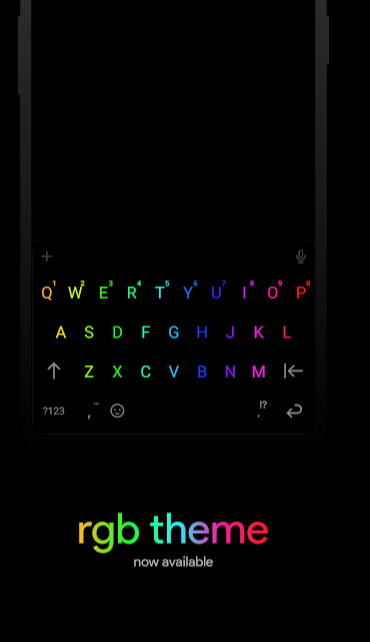
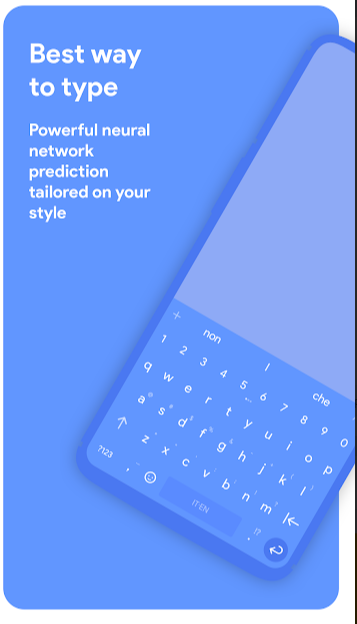
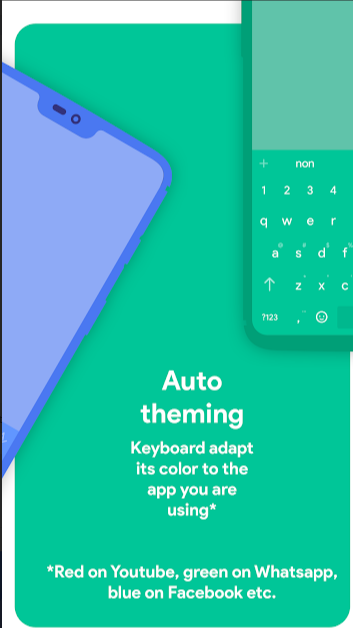
Honorable Mentions
While these five apps are top-rated, there are a few others that deserve a mention:
- Kika Keyboard: Known for its fun themes and emoji options.
- Typewise: With its hexagonal layout, it promises fewer typos and faster typing.
How to Choose the Best Keyboard for You
Choosing the right keyboard depends on your typing style and needs. Do you prefer swiping over tapping? Is grammar accuracy a must? Do you want to add personality with themes? Try a few of these apps to see which one feels right for you. Most importantly, focus on how the app improves your typing experience—whether through speed, accuracy, or creativity.
Keyboard App Privacy Considerations
Many keyboard apps request many permissions, such as access to your text messages or even your data. Be cautious and make sure you trust the developer behind the app. Always review permissions and read privacy policies before downloading any app, especially a keyboard app, as they handle sensitive data like passwords and personal messages.
Keyboard App Performance on Different Devices
These apps tend to work well across a variety of Android devices, but performance can vary depending on your pphone’sage and capabilities. Gboard and SwiftKey are mainly known for running smoothly on older devices, whereas more feature-rich apps like Fleksy might be better suited for newer smartphones.
Customization and Themes: A Major Selling Point
One of the biggest draws for many users is the ability to customize their keyboard with different themes, fonts, and layouts. Apps like SwiftKey and Chrooma excel in offering a variety of options to suit any personality or mood.
AI and Machine Learning in Keyboard Apps
AI and machine learning have revolutionized the typing experience. These technologies allow keyboards to learn from your typing habits, offering more intelligent predictions, autocorrects, and even grammar suggestions. SwiftKey and Grammarly lead the pack in utilizing these advancements to improve user experience.



