Introduction
File compression tools like 7-Zip and WinRAR have become essential for managing large files and folders. These tools not only help reduce the size of files but also provide secure encryption, easy sharing, and storage solutions. But when it comes to choosing between 7-Zip and WinRAR, how do you decide which one to go for? This comprehensive guide will help you understand the differences and similarities between these two popular tools, so you can make an informed choice.
What is 7-Zip?
Overview of 7-Zip
7-Zip is a free and open-source file archiver software developed by Igor Pavlov and first released in 1999. It is best known for its high compression ratio and support for a wide range of file formats. The software is available for Windows, Linux, and macOS, making it a versatile choice for users across different operating systems.
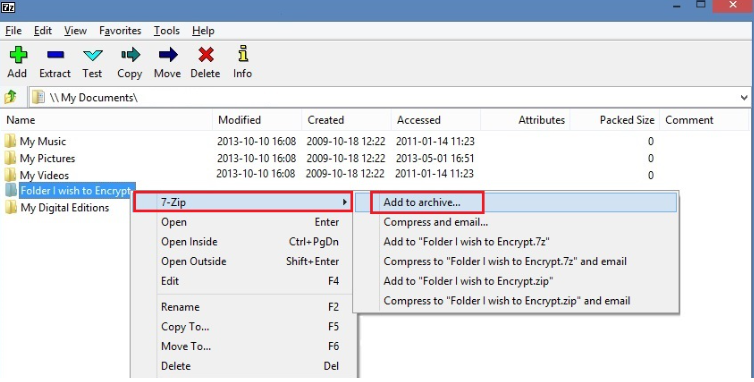
Supported File Formats
7-Zip supports a variety of file formats, including but not limited to:
- 7z (its native format)
- ZIP
- RAR
- GZIP
- TAR
- WIM
- XZ
- BZIP2
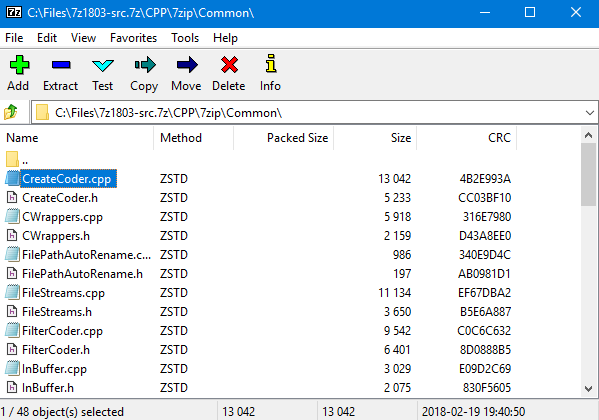
This extensive format support makes it a highly versatile tool for file compression and extraction.
History and Development
7-Zip was created by Igor Pavlov in 1999 and has since evolved into one of the most popular free compression tools available. It is developed under the GNU LGPL license, allowing users to use, modify, and distribute the software freely. Over the years, 7-Zip has consistently been updated with new features, security enhancements, and bug fixes.
What is WinRAR?
Overview of WinRAR
WinRAR, developed by Eugene Roshal and released by win.rar GmbH in 1995, is another popular file compression and archiving software. Unlike 7-Zip, WinRAR is a paid software, although it does offer a 40-day free trial. WinRAR is widely recognized for its powerful RAR compression algorithm, which offers high compression ratios, particularly for RAR files.
Supported File Formats
WinRAR supports a range of file formats, including:
- RAR (its native format)
- ZIP
- CAB
- ARJ
- LZH
- TAR
- GZIP
- UUE
- ISO
- BZIP2
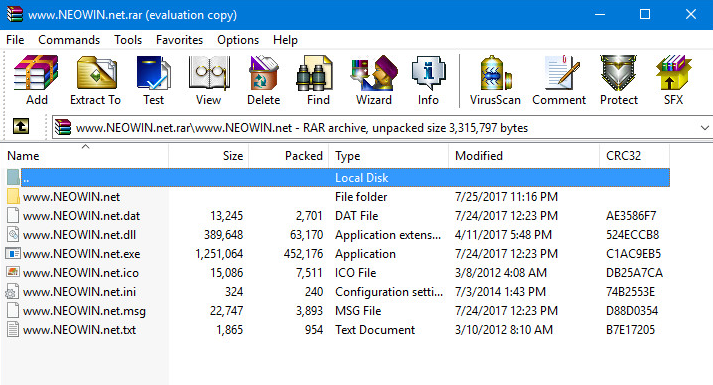
Its native RAR format is particularly known for its efficient compression and error recovery features.
History and Development
WinRAR was first introduced in 1995 and has become one of the most popular paid file compression tools globally. It has continually been updated with new features, improved performance, and security updates. WinRAR’s development team has consistently focused on enhancing the software’s compression capabilities and user experience.
Features Comparison: 7-Zip vs WinRAR
User Interface
Both 7-Zip and WinRAR offer user-friendly interfaces, but they differ in design and functionality.
- 7-Zip features a simple interface that may seem a bit outdated but is very functional and easy to navigate. It integrates well with Windows Explorer, allowing users to compress or extract files directly from the context menu.
- WinRAR, on the other hand, provides a more modern and polished interface with additional customization options. It also integrates with Windows Explorer and offers context menu options, making it accessible for everyday use.
Compression Speed and Efficiency
- 7-Zip is known for its high compression ratios, especially when using the 7z format. It often compresses files faster than WinRAR but at the cost of slightly higher CPU usage.
- WinRAR is optimized for the RAR format and provides faster compression and extraction speeds when dealing with RAR files. However, its speed may vary depending on the file format being used.
Compression Ratio
- 7-Zip typically achieves better compression ratios, particularly with its native 7z format, which uses the LZMA and LZMA2 algorithms for highly efficient compression.
- WinRAR also provides excellent compression ratios, especially for multimedia files, but generally lags behind 7-Zip when compressing large text files or software installers.
File Encryption
- 7-Zip uses AES-256 encryption for its 7z format, which is considered highly secure. However, not all formats supported by 7-Zip offer this level of encryption.
- WinRAR also offers AES-256 encryption for both RAR and ZIP formats, providing strong security for compressed files.
Performance Comparison
Speed Test Results
Various tests have shown that 7-Zip often has a slight edge in terms of compression ratio and speed when compressing large files, particularly with its 7z format. However, WinRAR tends to be faster when working with RAR files or compressing smaller files.
Compression Efficiency
7-Zip‘s 7z format usually results in smaller file sizes due to its advanced compression algorithms. WinRAR performs exceptionally well with multimedia files, often compressing them faster than 7-Zip.
User Interface and Usability
7-Zip’s User Interface
While 7-Zip’s interface is minimalistic and might appear outdated, it’s straightforward and functional. It integrates seamlessly with Windows Explorer, allowing for quick access through right-click context menus. However, the lack of a modern UI may be a drawback for some users.
WinRAR’s User Interface
WinRAR offers a more visually appealing and customizable interface. It provides easy navigation with more comprehensive menu options, and users can change themes and customize toolbar icons to suit their preferences. The user experience is generally smoother compared to 7-Zip.
Ease of Use
Both tools are relatively easy to use, but WinRAR’s polished interface and additional customization options may appeal more to users looking for a modern UI experience.
Supported Platforms
7-Zip Supported Platforms
7-Zip is available for:
- Windows
- Linux (via command-line version)
- macOS (through third-party ports)
WinRAR Supported Platforms
WinRAR is available for:
- Windows
- Linux (via command-line version)
- macOS (through third-party applications like “The Unarchiver”)
Pricing and Licensing
7-Zip Pricing and Licensing
7-Zip is completely free to use, both for personal and commercial purposes, under the GNU LGPL license. This open-source nature allows users to modify and distribute the software freely.
WinRAR Pricing and Licensing
WinRAR offers a 40-day free trial, after which users are encouraged to purchase a license. The cost for a single-user license is around $29, but it can vary based on the number of licenses purchased and location. Despite the trial period, WinRAR continues to function without purchasing a license, though with occasional reminders.
File Format Support
7-Zip Supported Formats
7-Zip supports numerous formats, including:
- Compression formats: 7z, ZIP, GZIP, BZIP2, TAR, XZ
- Extraction formats: RAR, ARJ, LZH, CAB, CHM, CPIO, DMG, ISO, MSI, and more.
WinRAR Supported Formats
WinRAR also supports various formats, including:
- Compression formats: RAR, ZIP, CAB, ARJ, LZH, TAR, GZIP, UUE, ISO, BZIP2, Z, 7z
- Extraction formats: Most of the popular archive formats.
Security and Encryption
7-Zip Security Features
7-Zip uses AES-256 encryption in the 7z format, which is one of the most secure encryption methods available. This level of encryption ensures that compressed files are protected against unauthorized access.
WinRAR Security Features
WinRAR also supports AES-256 encryption for both ZIP and RAR formats, providing robust security for compressed files. Additionally, WinRAR offers a password manager to securely store passwords used for encrypting files.
Community and Customer Support
7-Zip Community and Support
Being an open-source tool, 7-Zip has a large community of users and developers who contribute to its development. There is also a comprehensive help file and a support forum where users can seek assistance.
WinRAR Community and Support
WinRAR provides customer support through its official website, including FAQs, tutorials, and a support form for registered users. The paid nature of WinRAR means that there is more formal customer support available compared to 7-Zip.
Pros and Cons of 7-Zip
Pros:
- Free and open-source
- High compression ratio with the 7z format
- Strong AES-256 encryption
- Supports a wide range of file formats
Cons:
- User interface is outdated
- Limited customization options
- Slightly slower for multimedia file compression
Pros and Cons of WinRAR
Pros:
- Modern and customizable user interface
- Optimized for RAR compression
- Strong AES-256 encryption
- Fast compression speeds, especially for multimedia files
Cons:
- Paid software with a 40-day trial period
- Slightly lower compression ratio compared to 7-Zip for certain file types
- Not entirely free even after the trial ends
Which One Should You Choose?
The choice between 7-Zip and WinRAR ultimately depends on your needs and preferences. If you’re looking for a free, open-source solution with a high compression ratio and don’t mind a minimalist interface, 7-Zip is a great choice. On the other hand, if you prefer a more polished user experience, faster multimedia compression, and don’t mind paying for a license, WinRAR might be the better option.



