1. KineMaster
Are you looking to create stunning videos right from your smartphone? Look no further than KineMaster, the all-in-one video editing app that puts professional-grade editing tools at your fingertips.
Why KineMaster?
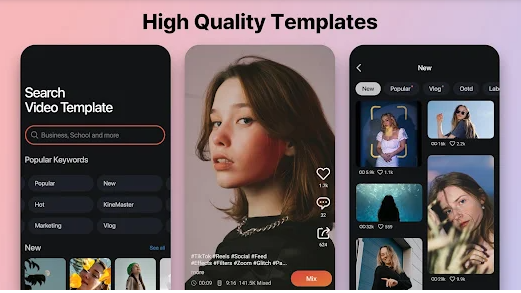
KineMaster is a powerful and easy-to-use video editor that caters to everyone—from beginners to professionals. Whether you’re editing videos for YouTube, Instagram, or personal projects, KineMaster offers a wide range of features that make your videos stand out.
Key Features:

- Multi-Layer Editing: Add multiple layers of video, images, text, and handwriting to your projects.
- Precise Editing Tools: Trim, splice, and crop your videos precisely using KineMaster’s intuitive controls.
- High-Quality Export: Export your videos in 4K 2160p at 30FPS for the highest quality.
- Effects and Transitions: Enhance your videos with various effects, animations, and transitions.
- Audio Controls: Add and adjust music, voiceovers, and sound effects easily.
- Real-Time Recording: Record your voice or video in real-time directly within the app.
Who Can Benefit?
KineMaster is perfect for content creators, vloggers, marketers, and anyone who wants to produce high-quality videos without the need for expensive equipment or software. Its user-friendly interface makes it accessible to all skill levels.
2. PowerDirector
Are you looking for an intuitive and powerful video editing tool? Look no further than PowerDirector! Whether you’re a seasoned pro or just starting, PowerDirector offers a range of features to help you create stunning videos with ease.
🎬 Key Features:
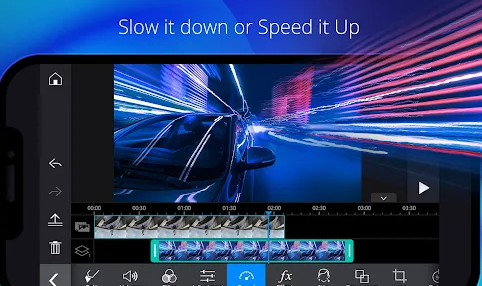
- User-Friendly Interface: Navigate through editing tools effortlessly, even if you’re new to video editing.
- Advanced Editing Tools: From multi-track timelines to 4K editing and slow-motion effects, PowerDirector has it all.
- Special Effects and Transitions: Add a touch of creativity with a vast library of effects, transitions, and templates.
- AI-Powered Features: Enhance your videos with AI-driven tools for color correction, object detection, and more.
🔧 Why Choose PowerDirector?
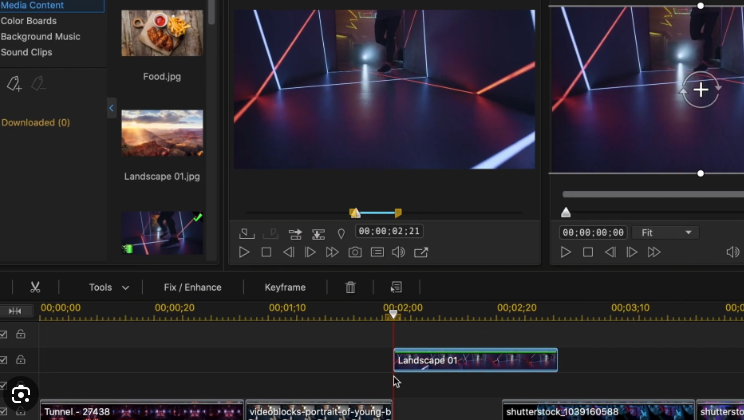
- Versatility: Perfect for creating everything from professional content to fun social media clips.
- Speed: Fast rendering times mean you can get your videos out there quicker.
- Support: Access a wealth of tutorials and customer support to help you every step of the way.
Ready to take your video projects to the next level? Download PowerDirector today and start creating your masterpiece! 📽️✨
3. FilmoraGo
Are you looking for a powerful and user-friendly video editing app? Look no further than FilmoraGo! Whether you’re a budding filmmaker or just want to add a personal touch to your videos, FilmoraGo offers a range of features that make editing a breeze.
🔧 Key Features:
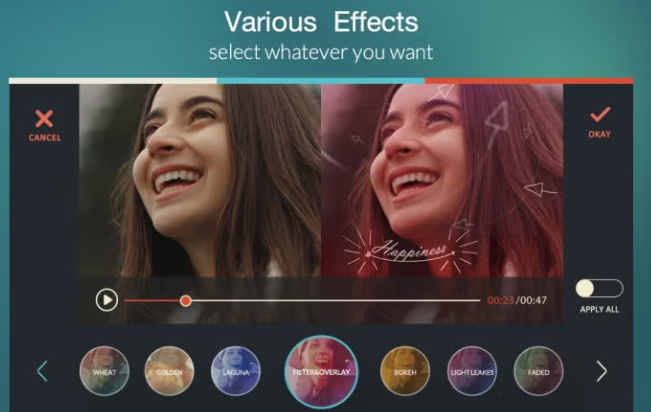
- Easy-to-Use Interface: No steep learning curve—jump right in and start editing!
- Creative Templates: Choose from a variety of templates to enhance your videos quickly.
- Advanced Editing Tools: Trim, cut, and merge clips with precision.
- Music & Effects: Add music, transitions, and special effects to make your videos stand out.
- High-Quality Export: Share your creations in HD with just a few taps.
📈 Why FilmoraGo?
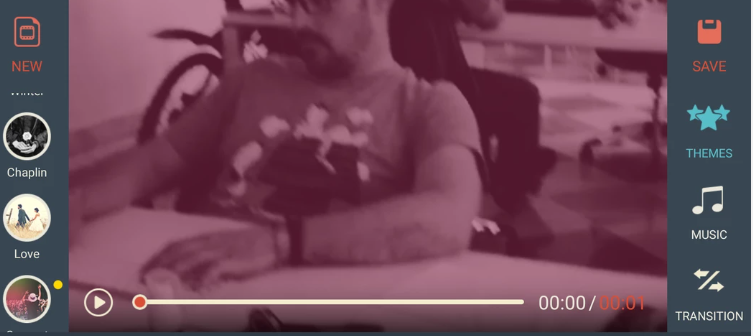
FilmoraGo provides professional-quality editing tools that are accessible to everyone. Whether you’re editing vlogs, travel videos, or just fun clips with friends, FilmoraGo ensures that your content looks polished and impressive.
🌟 Download FilmoraGo Today! Ready to take your video editing skills to the next level? Download FilmoraGo and start creating stunning videos with ease!
4. InShot

Looking for a powerful yet user-friendly app to take your videos and photos to the next level? Look no further than InShot! Whether you’re a content creator, social media enthusiast, or just someone who loves capturing moments, InShot offers an impressive array of features to enhance your media.
📸 Features You’ll Love:
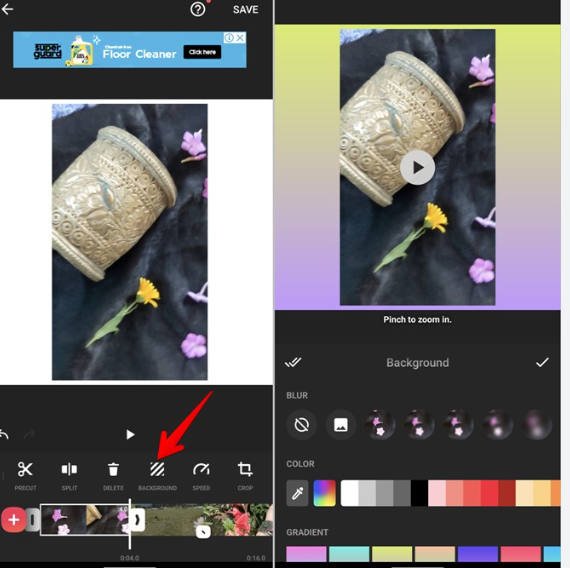
- Video Editing: Trim, cut, merge, and adjust your videos with precision. Add transitions, effects, and music to make your videos stand out.
- Photo Editing: Use filters, stickers, and text to personalize your photos. Adjust brightness, contrast, and saturation to get the perfect shot.
- Music & Sound Effects: Choose from a wide selection of royalty-free music and sound effects to add an extra layer of excitement to your creations.
- Easy Sharing: Export your edited videos and photos in high quality and share them directly to your favorite social media platforms.
5. VivaVideo

Looking to make your videos stand out with professional-quality edits? Check out VivaVideo, the app that’s transforming how we create and share videos. Whether you’re a social media enthusiast, a content creator, or just someone who loves capturing life’s moments, VivaVideo offers a suite of powerful tools to help you shine.
✨ Key Features:
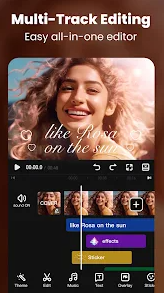
- User-Friendly Interface: Intuitive design makes editing easy, even for beginners.
- Creative Templates: Choose from a wide range of templates to enhance your videos with stylish effects.
- Advanced Editing Tools: Trim, merge, and add music with just a few taps.
- High-Quality Output: Export videos in HD quality for a polished final product.
- Share Directly: Instantly share your creations on social media platforms.
6. Adobe Premiere Rush
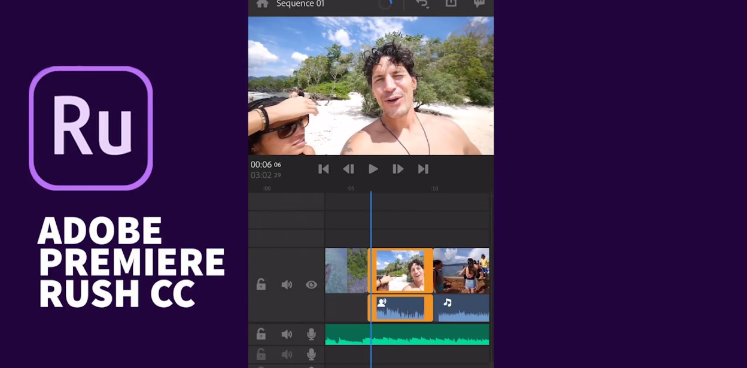
Looking for an easy-to-use video editing app that doesn’t compromise on power? Look no further than Adobe Premiere Rush! Perfect for both beginners and seasoned creators, Premiere Rush brings the full power of Adobe’s video editing tools to your fingertips.
🔹 Key Features:
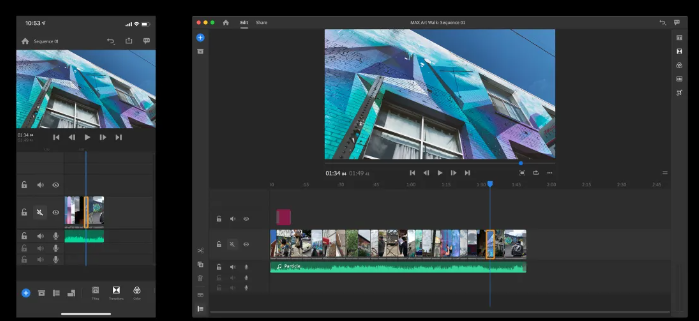
- Cross-Platform Editing: Start your project on your phone, and finish it on your desktop seamlessly.
- User-Friendly Interface: Intuitive design that’s perfect for quick edits and polished results.
- Built-In Templates: Access a range of customizable templates to elevate your videos.
- Powerful Tools: Adjust color, audio, and motion graphics with just a few taps.
Whether making content for social media, vlogs, or personal projects, Adobe Premiere Rush offers the flexibility and features to create professional-looking videos quickly.
Ready to take your videos to the next level? Try Adobe Premiere Rush today and start creating amazing content effortlessly!
Whether you’re a beginner or a seasoned content creator, these Android video editing apps offer a wide range of features to help you create stunning videos. From simple edits to professional-grade projects, there’s an app on this list that will suit your needs.



