Top 5 Video Editors for PC Detailed Descriptions, Key Features, and Specifications
Introduction
Video Editor content reigns supreme, whether it’s for YouTube, social media, or professional film production. To create captivating videos, robust video editing software is essential. For PC users, finding the right video editor can be a game-changer. This article will dive into the top 5 video editors for PC, highlighting their key features and specifications to help you make an informed decision.
What to Look for in a Video Editor for PC
Before diving into the specifics, it’s crucial to understand what makes a video editor great:
- Ease of Use: The software should have an intuitive interface that’s easy to navigate, even for beginners.
- Advanced Features: Look for tools like multi-camera editing, color grading, and audio mixing.
- System Requirements: Ensure your PC meets the software’s specifications to avoid lag or crashes.
- Support and Updates: Regular updates and strong customer support are vital for a smooth experience.
Top 5 Video Editors for PC
Now, let’s explore the top five video editing software options available for PC users.
1. Adobe Premiere Pro
Description
Adobe Premiere Pro is a top-tier video editing software known for its powerful tools and professional-grade features. Widely used in the film and television industry, it’s the go-to choice for many video editors, offering a seamless integration with other Adobe Creative Cloud apps.
Key Features
- Timeline Editing: Adobe Premiere Pro offers a versatile timeline editing interface, allowing precise control over each clip and track.
- Lumetri Color Tools: This feature provides advanced color correction and grading, ensuring your videos have the perfect tone and look.
- Multi-Camera Editing: Easily edit footage from multiple camera angles, synchronizing them in real time.
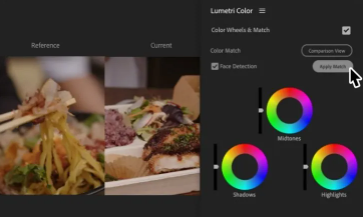
Specifications
- OS: Windows 10 (64-bit)
- RAM: 8 GB (16 GB recommended)
- Storage: 8 GB of available hard disk space
- GPU: 2 GB GPU VRAM (4 GB recommended)
2. DaVinci Resolve
Description
DaVinci Resolve is a professional-grade video editor that offers a comprehensive suite for editing, color correction, visual effects, and audio post-production. It’s a favorite among filmmakers for its industry-leading color grading tools.
Key Features
- Color Grading: DaVinci Resolve’s color grading tools are unmatched, providing precise control over every aspect of color and light in your footage.
- Fairlight Audio: Integrated audio editing tools allow for professional-grade sound design and mixing.
- Fusion Visual Effects: Create stunning visual effects and motion graphics with the built-in Fusion VFX tools.

Specifications
- OS: Windows 10 (64-bit)
- RAM: 16 GB (32 GB recommended for Fusion)
- Storage: 16 GB of available hard disk space
- GPU: 2 GB GPU VRAM (4 GB recommended)
3. Final Cut Pro X
Description
Final Cut Pro X is Apple’s flagship video editing software, renowned for its performance and innovative features. Though it’s primarily designed for Mac, it’s a powerful tool that offers a smooth editing experience with advanced features.
Key Features
- Magnetic Timeline: This feature automatically organizes and synchronizes clips, making it easier to edit your timeline without gaps.
- 360-Degree Video Editing: Final Cut Pro X supports editing for immersive 360-degree videos, perfect for VR content.
- Advanced Color Grading: The software includes comprehensive color correction and grading tools for a polished final product.
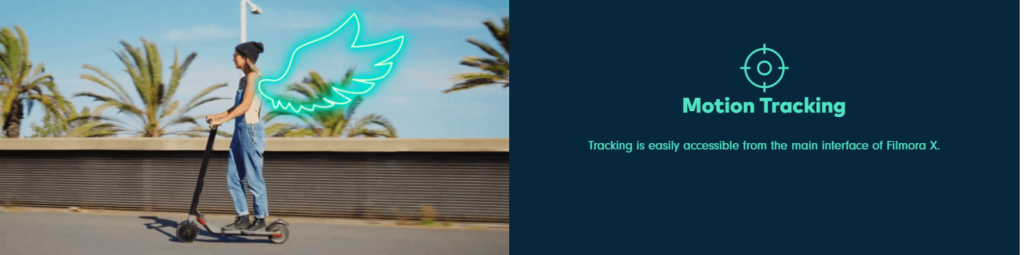
Specifications
- OS: macOS 10.14.6 or later
- RAM: 4 GB (8 GB recommended for 4K)
- Storage: 3.8 GB of available disk space
- GPU: Integrated GPU or discrete GPU with at least 2 GB of VRAM
4. CyberLink PowerDirector
Description
CyberLink PowerDirector is an excellent choice for both beginners and experienced editors. It offers a good balance between ease of use and advanced editing features, making it a versatile tool for various projects.
Key Features
- Express Projects: This feature lets users quickly create videos with pre-designed templates, making it ideal for beginners.
- Motion Tracking: Easily track moving objects in your footage, applying effects or text that follow the action.
- 4K Video Editing: PowerDirector supports 4K editing, ensuring your videos are future-proof and high-quality.
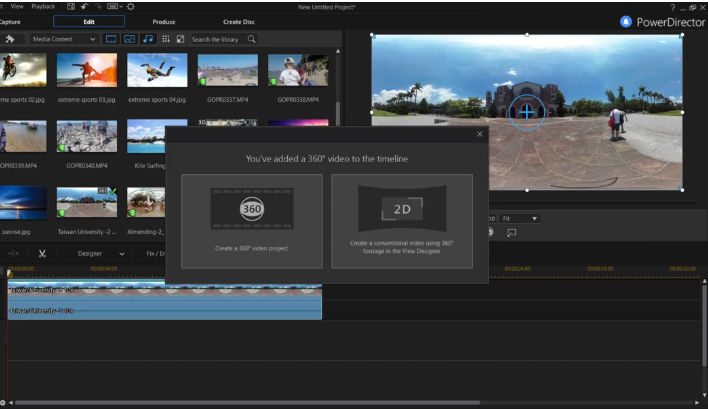
Specifications
- OS: Windows 10/8/7 (64-bit)
- RAM: 4 GB (8 GB recommended)
- Storage: 7 GB of available hard disk space
- GPU: Intel HD Graphics or equivalent with 128 MB VRAM (2 GB recommended for 4K)
5. HitFilm Express
Description
HitFilm Express is a free, feature-rich video editor that caters to both beginners and more advanced users. It’s particularly known for its powerful visual effects (VFX) tools, making it a favorite among content creators who need more than just basic editing.
Key Features
- VFX and Compositing Tools: HitFilm Express includes a wide range of VFX tools, enabling users to create Hollywood-style effects and composite shots.
- Integrated 3D Rendering: The software supports 3D rendering directly within the timeline, making complex scenes easier to manage.
- Professional-Grade Transitions: Access a variety of transitions and effects that give your videos a polished, cinematic feel.
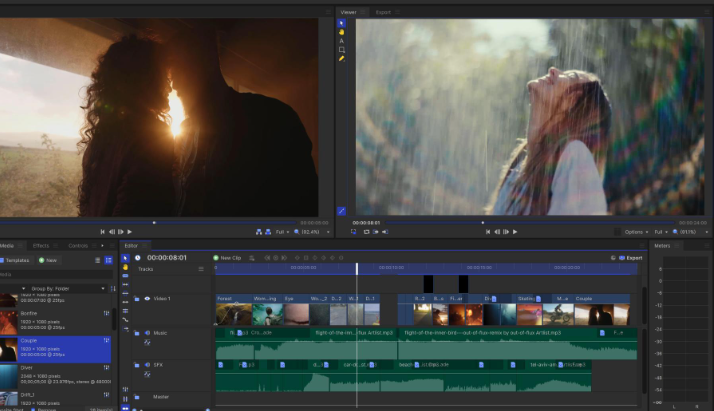
Specifications
- OS: Windows 10 (64-bit)
- RAM: 4 GB (8 GB recommended)
- Storage: 400 MB of available hard disk space
- GPU: Intel HD Graphics 5000 or better with OpenGL 2.0 or higher (2 GB recommended)
How to Choose the Right Video Editor for You
When deciding on the best video editor for your needs, consider these factors:
- Skill Level: Beginners might prefer software with easy-to-use templates and a simple interface like CyberLink PowerDirector or HitFilm Express.
- Editing Needs: If you require advanced features like multi-camera editing or professional color grading, Adobe Premiere Pro or DaVinci Resolve are excellent choices.
- System Specifications: Ensure your PC meets the software’s minimum requirements to avoid performance issues.



