CallApp Caller ID & Block
Sep 13, 2012
Aug 22, 2024
34.54 MB
Varies with device
Varies with device
100,000,000+
Images
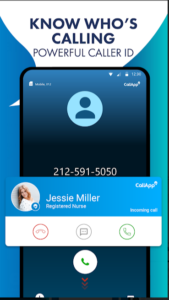
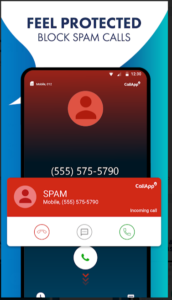
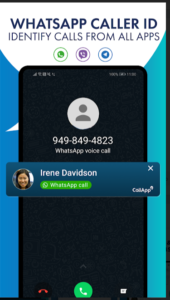
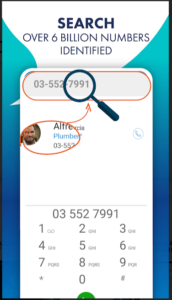
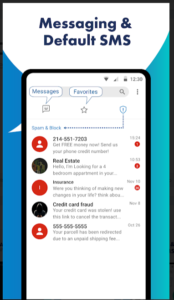
Description
Introduction
This is where caller ID and call-blocking apps like CallApp come into play. CallApp Caller ID & Block is an innovative application designed to help you identify unknown callers, block unwanted calls, and manage your contacts efficiently.
In this article, we will delve deep into the features, benefits, and usability of CallApp, providing a comprehensive guide on how to make the most of this app.
What is CallApp?
CallApp is a popular mobile application designed to enhance your calling experience by providing advanced caller identification, call blocking, and contact management tools.
It leverages a massive global database to help users identify unknown numbers, block spam calls, and even record conversations if needed. With over 100 million downloads worldwide, CallApp has become a go-to solution for many looking to take control of their phone interactions.
Importance of Caller ID and Call Blocking
In an era where telemarketing calls, robocalls, and spam have become commonplace, caller ID and call-blocking features have never been more important.
Knowing who is calling before you answer can save you from potential scams and unwanted interruptions. Similarly, call blocking allows you to maintain a peaceful, undisturbed communication experience by filtering out nuisance calls.
Key Features of CallApp Caller ID & Block
CallApp offers a suite of powerful features aimed at making your phone usage more efficient and less stressful:
- Call Identification: CallApp uses its extensive database to identify unknown callers in real-time. This feature helps users determine whether to answer a call, ignore it, or block the number.
- Call Blocking: The app allows users to block specific numbers or even entire categories of calls, such as telemarketers or robocalls. This feature ensures that unwanted callers are kept at bay.
- Call Recording: For those who need to keep a record of important conversations, CallApp offers a call recording feature that captures both incoming and outgoing calls.
- SMS Identification: Similar to call identification, this feature helps users identify unknown SMS senders, adding an extra layer of security to messaging.
- Spam Detection and Blocking: The app automatically detects spam calls and messages, blocking them from reaching the user. This feature is continuously updated to keep up with new spam techniques.
- Contact Management Tools: CallApp provides advanced tools for managing contacts, including merging duplicates, adding photos, and syncing contacts with social media profiles.
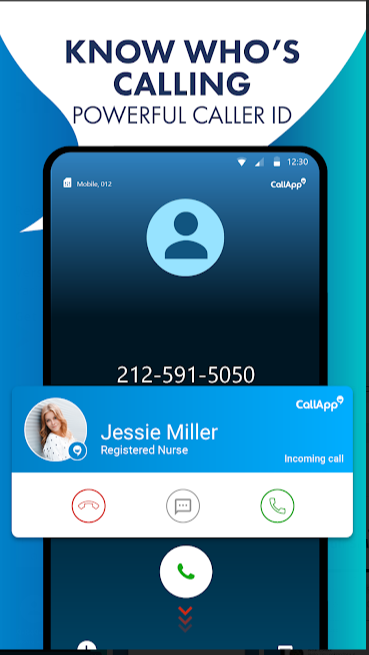
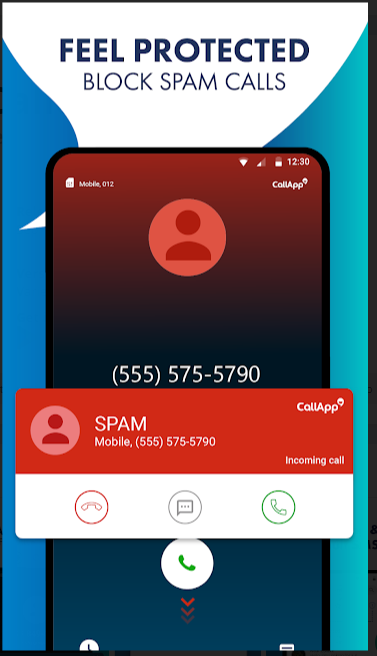

How CallApp Caller ID Works
CallApp Caller ID works by tapping into a massive global database of phone numbers, which is constantly updated with user reports and public information. When a call comes in, the app cross-references the incoming number against its database and displays the caller’s information if available. This process happens almost instantaneously, allowing users to make quick decisions about whether to answer or ignore a call.
How to Install and Set Up CallApp
Setting up CallApp is a straightforward process:
- Download: Visit the Google Play Store or Apple App Store, search for “CallApp,” and download the app.
- Install: Once downloaded, open the app and follow the on-screen instructions to install it on your device.
- Permissions: Grant the necessary permissions for the app to access your contacts, call logs, and SMS for optimal performance.
- Set Up: Configure your settings, such as enabling call identification, call recording, and spam blocking.
- Enjoy: Start using CallApp to manage your calls and messages more effectively.
User Interface and Usability
CallApp boasts a user-friendly interface designed for ease of use. The main dashboard provides quick access to all key features, such as caller ID, call blocking, and contact management. With intuitive navigation and clearly labeled icons, even first-time users will find the app easy to navigate.
CallApp vs. Competitors
When compared to other caller ID and blocking apps like Truecaller or Hiya, CallApp stands out due to its comprehensive feature set and privacy-focused approach. Unlike some competitors, CallApp offers call recording as a built-in feature, along with robust contact management tools. Additionally, CallApp’s database is known for its accuracy and frequent updates, providing reliable caller identification.
Privacy and Security Concerns
With any app that accesses your contacts and call data, privacy is a legitimate concern. CallApp takes user privacy seriously and offers several features to protect it. Users can control what data they share with the app and customize their privacy settings to limit access to sensitive information. Moreover, CallApp does not store your call recordings on their servers, ensuring that your conversations remain private.
Pros and Cons of Using CallApp Caller ID & Block
Pros:
- Accurate caller ID and spam detection
- Easy-to-use interface
- Comprehensive call and SMS blocking options
- Built-in call recording feature
- Regular updates with new features and improvements
Cons:
- Requires access to your contacts and call logs, which might be a privacy concern for some users
- Ads in the free version can be intrusive
- Some features, like advanced blocking options, may require a premium subscription
User Reviews and Feedback
User reviews of CallApp are generally positive, with many praising the app’s accuracy in identifying callers and its robust call-blocking capabilities. Common criticisms often revolve around the ad-supported nature of the free version, which some users find intrusive. However, the premium version is often recommended for those who want an ad-free experience and access to all features.
CallApp for Business Use
Businesses can greatly benefit from using CallApp, particularly for managing customer calls and protecting against spam.
The app’s caller ID feature can help identify potential customers or important business contacts, while its call-blocking and spam-detection features keep unwanted interruptions to a minimum. Additionally, the call recording feature can be useful for training and quality assurance purposes.
Tips and Tricks for Getting the Most Out of CallApp
- Customize Spam Settings: Adjust spam detection sensitivity based on your preferences.
- Use Call Recording Wisely: Enable call recording only for important conversations to save storage space.
- Update Regularly: Ensure your app is up-to-date to benefit from the latest features and security improvements.
- Sync with Social Media: Connect your contacts with social media profiles to keep your contact list up-to-date with the latest information.
Future Updates and Developments
CallApp continues to innovate, with future updates likely to focus on enhanced AI capabilities for better caller identification and spam detection. The company is also exploring new ways to improve user experience, such as integrating with other apps and expanding its database.
What's new
* Our new SMS feature is finally here, and we're excited to make communication with all your contacts easier than ever.
With our advanced feature, you not only can send and receive messages easily, but also be sure you're safe from spam messages.
* New Caller ID for WhatsApp, Viber and Telegram calls
* Bug fixes
We regularly update our app so you can have the best communication experience!
Related apps
Download links
How to install CallApp Caller ID & Block APK?
1. Tap the downloaded CallApp Caller ID & Block APK file.
2. Touch install.
3. Follow the steps on the screen.














