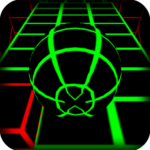Dino T-Rex (Dinosaur Game)
Offline games
Jul 30, 2015
Sep 3, 2024
5.41 MB
1.76
5.0
10,000,000+
Images
Description
Dinosaur Game: The Timeless Chrome Easter Egg
The Dinosaur Game, also known as the Chrome Dino or T-Rex Game, has become a beloved part of our online experiences, though ironically, it’s played when we lose our internet connection.
This hidden gem, embedded into Google Chrome’s browser, has captivated millions of users worldwide. But what makes this simple offline game so appealing? Let’s dive deep into the world of the Dinosaur Game, from its origin to why it remains timeless.
History of the Dinosaur Game
Google introduced the Dinosaur Game in September 2014, designed to keep users entertained while their internet connection was down. Originally created by Sebastien Gabriel, a Google designer, the game is often referred to as an “endless runner.” The pixelated T-Rex dinosaur immediately became a hit, representing a time before modern technology (a fun little nod to prehistoric times when dinosaurs roamed the earth).
How to Access the Dinosaur Game
Accessing the Dinosaur Game is as simple as losing your internet connection using Google Chrome. A message that reads “No internet” will appear, accompanied by a small T-Rex dinosaur at the top of the screen. To start the game, press the spacebar (on desktop) or tap the screen (on mobile), and the T-Rex will begin running across a desert landscape. If you don’t want to wait until you lose your internet, you can access the game by typing chrome://dino in the address bar.
Basic Gameplay of the Dinosaur Game
The gameplay itself is simple but engaging. The T-Rex runs automatically, and players must help it avoid obstacles, such as cacti and flying pterodactyls, by jumping or ducking. The objective is to survive as long as possible while the game’s speed gradually increases. Players can jump using the spacebar and crouch by pressing the down arrow.
The game’s scoring system is straightforward. The longer you survive, the higher your score. The game keeps track of your progress, making it easy to compete with yourself or friends for a higher score.
Evolution of the Dinosaur Game
Though the game was introduced in 2014, it has seen a few updates. For instance, 2018, to celebrate the game’s fourth anniversary, Google added birthday-themed updates, such as party hats and balloons. While the game’s core mechanics have remained consistent, these fun little touches have added a layer of charm to the overall experience.
Why the Dinosaur Game is So Popular
What makes the Dinosaur Game so enduring? Simplicity is a significant factor. Levels, characters, or items do not overcomplicate it, yet it still provides a challenge as the game speeds up. It’s also straightforward to access, making it the perfect go-to temporarily offline. The game’s appeal lies in its timeless nature and the nostalgic pixel art style that reminds us of early video games.
Tips and Tricks for Mastering the Dinosaur Game
Looking to break your high score? Here are a few tips to get you there:
- Timing is critical: Focus on timing your jumps. The height and distance of your jumps matter significantly as the game speeds up.
- Crouch when necessary: Don’t forget that you can duck under pterodactyls! This becomes crucial as you progress.
- Stay calm: The faster the game gets, the more tempting it is to panic. Keep your cool and focus on the patterns of the obstacles.
Fun Facts About the Dinosaur Game
- There is no end in sight: The Dinosaur Game can go on indefinitely—well, technically, up to 17 million years, representing the age of the modern T-Rex.
- Offline doesn’t mean unavailable: Even though the game was designed for offline play, you can play it online anytime.
- Pixel perfection: The game’s design is minimalistic, mimicking early arcade games’ feel.
Comparisons with Other Endless Runner Games
Endless runner games like Temple Run or Subway Surfers share the same objective: keep running as long as possible without hitting obstacles. However, the Dinosaur Game stands out for its simplicity and nostalgic appeal. It doesn’t have the power-ups or 3D graphics of these other games, but that’s precisely why it’s so charming—it’s a throwback to simpler gaming times.
The Cultural Impact of the Dinosaur Game
Over the years, the Dinosaur Game has become more than just a game—it’s a cultural phenomenon. Memes about the T-Rex, fan art, and even custom mods have circulated online, proving its widespread popularity. The game has even been immortalized in pop culture references, and who can forget the excitement of competing with friends over who can achieve the highest score?
Educational Value of the Dinosaur Game
Believe it or not, playing the Dinosaur Game can improve hand-eye coordination and reflexes. Its simplicity allows players to focus on these skills without distractions and encourages fast decision-making as obstacles approach quickly.
Why Google Chose a Dinosaur as the Mascot
Why a dinosaur, you ask? The T-Rex was chosen because it represents something ancient—a time before Wi-Fi, modern tech, and the fast-paced world we live in today. The design decision was meant to invoke the feeling of being disconnected and going back to basics, much like the pixelated dinosaur running across the desert.
Can You Beat the Dinosaur Game?
Here’s the big question: can the Dinosaur Game be beaten? While the game doesn’t technically have an ending, players skilled enough to play long enough might face increasing speeds and overwhelming obstacles. The game can go on indefinitely, but for most of us, it’s all about improving our personal best.
Alternative Offline Games
If you’re a fan of the Dinosaur Game, there are plenty of other fun offline games to try, such as Solitaire or Minesweeper, which are classic time-killers. These games, like the Dinosaur Game, are perfect for those moments when you’re offline and looking for a quick distraction.
What's new
New memes!
Related apps
Download links
How to install Dino T-Rex (Dinosaur Game)?
1. Download the ZIP file.
2. Install the Split APKs Installer application
3. Open the application and click on "Install APKs".
4. Find the folder where the downloaded ZIP is located and select it.
5. Follow the steps that appear on the screen.