FRP Bypass Android Guide
Palash eblac
May 30, 2023
Dec 22, 2023
7.4 MB
2.0
4.4
5,000+
Images
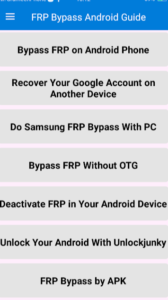
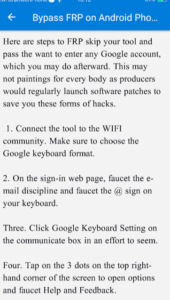
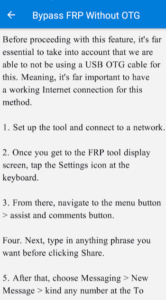
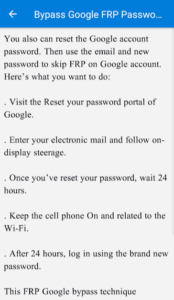
Description
FRP Bypass APK: How to Unlock Your Android Device Safely
Our smartphones are an integral part of daily life. But imagine this: You factory reset your Android device, turn it on, and suddenly, it asks for Google credentials that you either forgot or no longer have access to.
This is where FRP Bypass APK comes in handy. Let’s dive deep into FRP Bypass APK, how it works, and what you need to know before using it.
What is FRP?
Factory Reset Protection (FRP) is a security feature introduced by Google in 2015 with Android 5.1 (Lollipop). Its main purpose is to protect your data if your device is lost, stolen, or reset without your permission.
Once FRP is enabled, if someone tries to reset the phone to factory settings, they must enter the Google account information previously synced with the device. Sounds like a great safety net, right? It is – but sometimes, it works too well, even locking out legitimate users.
Why is FRP Necessary for Android Devices?
FRP prevents thieves from resetting and using your device without permission. It ensures that the phone will remain useless even after a factory reset unless the original Google account details are provided. While this is fantastic from a security standpoint, it can become a major headache if you’ve forgotten those credentials.
What is FRP Bypass APK?
In simple terms, FRP Bypass APK is a tool that helps you bypass the Google account verification process triggered after a factory reset. If you’ve been locked out of your device and can’t recall the login information, this APK can assist you in regaining access. However, many people mistakenly believe that FRP Bypass APK is a one-size-fits-all solution for hacking or unlocking stolen phones – it’s not.
How Does FRP Bypass APK Work?
The APK exploits certain vulnerabilities in the Android operating system, allowing users to bypass the Google verification process. Here’s a simple breakdown of how it works:
- Download the FRP Bypass APK: You can download the APK file from a trusted source.
- Install the APK: First, you’ll need to enable the installation of apps from unknown sources in your phone’s settings.
- Use the APK to bypass Google verification: Open the app, and it will guide you through skipping the Google login prompt, giving you access to your phone.
It’s worth noting that this method has its limitations, as newer Android versions have patched many of the vulnerabilities that FRP Bypass APKs exploit.
Is Using FRP Bypass APK Legal?
The legality of using FRP Bypass APK depends on the context. If you own the device and are simply trying to regain access, it’s legitimate. However, bypassing FRP on a stolen or illegally acquired phone clearly violates the law. Additionally, some manufacturers may void your warranty if they discover you’ve used such a tool.
Reasons to Use FRP Bypass APK
There are a few scenarios where using this tool might be necessary:
- If you can’t remember your Google account details, you’re locked out of your device.
- You bought a second-hand phone: Sometimes, sellers forget to remove their Google accounts, leaving you stuck.
- You forgot your Google login information. If recovery options don’t work, Bypassing FRP might be your last resort.
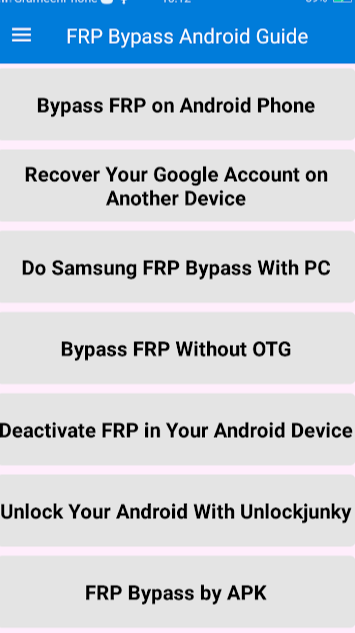
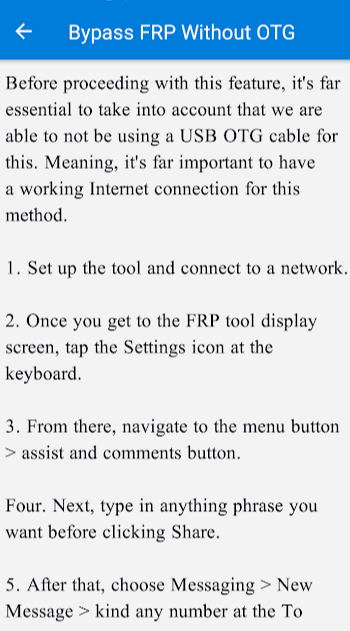
Risks of Using FRP Bypass APK
Using FRP Bypass APK comes with its share of risks:
- Security vulnerabilities: Downloading APKs from unknown sources can expose your device to malware or other security threats.
- Warranty concerns: Some manufacturers may void your device’s warranty if you bypass FRP.
- Legal issues: If you use FRP Bypass APK on a phone you don’t own, you could face legal consequences.
How to Download FRP Bypass APK Safely
The key here is safety. You should only download FRP Bypass APK from trusted sources. Be cautious of websites that seem sketchy or filled with pop-up ads, as they might host malicious files. Check user reviews and download counts to gauge the reliability of the source.
How to Install FRP Bypass APK on Your Device
To install the APK:
- Go to Settings > Security and enable Unknown Sources.
- Locate the APK file in your downloads and tap to install.
- Once installed, follow the on-screen instructions to bypass the FRP lock.
If you run into any issues during installation, ensure you have the correct version of the APK for your device’s Android version.
How to Use FRP Bypass APK to Unlock Your Device
After installation, you can proceed to unlock your phone. Here’s a quick guide:
- Open the APK and follow the instructions.
- Depending on your phone model, you may be prompted to input certain commands or settings.
- Once completed, you should have access to your phone without needing Google verification.
Alternative Methods to Bypass FRP
If using the FRP Bypass APK feels too risky or complicated, there are other options:
- Google Account Recovery: You can attempt to recover your Google account using a secondary email or phone number.
- Manufacturer assistance: Some phone manufacturers offer tools or support for bypassing FRP.
- Other tools: Various software programs are designed for FRP bypass, but proceed with caution, as not all are safe or reliable.
Pros and Cons of FRP Bypass APK
Like any tool, FRP Bypass APK has its pros and cons.
Pros:
- Quick solution to regain access to your phone.
- Doesn’t require technical expertise.
- Free or low-cost.
Cons:
- Potential legal and warranty issues.
- Risk of malware.
- It may not work on newer Android versions.
How to Protect Your Device from Unwanted FRP Activation
To avoid being locked out of your device in the future:
- Keep track of your Google account login details.
- Back up your data regularly.
- Remove your Google account before performing a factory reset or selling the phone.
Related apps
Download links
How to install FRP Bypass Android Guide APK?
1. Tap the downloaded FRP Bypass Android Guide APK file.
2. Touch install.
3. Follow the steps on the screen.














