FRP Bypass
Dec 2, 2022
1.17 MB
1.0
Android 4.0+
1k
Images
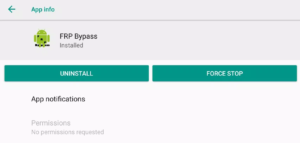
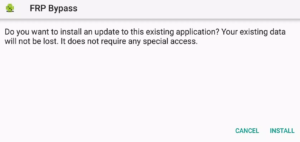

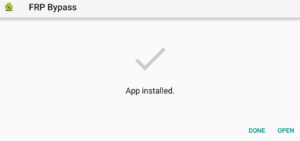
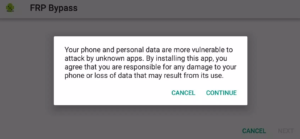
Description
FRP Bypass APK:
If you’ve ever found yourself locked out of your Android device after a factory reset, you’ve probably encountered Factory Reset Protection (FRP). While it’s a great security feature, it can be a headache if you forget your credentials.
Enter the FRP Bypass APK—a tool designed to help you regain access to your device. But what exactly is it, and is it safe to use? In this article, we’ll dive deep into everything you need to know about FRP Bypass APK, including how it works, how to use it, and the risks involved.
What is FRP (Factory Reset Protection)?
Factory Reset Protection, or FRP, is a security feature introduced by Google for Android devices running version 5.1 (Lollipop) and higher. The purpose of FRP is to prevent unauthorized users from accessing a device after it has been reset to factory settings.
In theory, this means that if someone steals your phone, they won’t be able to clean it, use it, or sell it. Only the original Google account owner can re-access the phone after a reset.
What is an FRP Bypass APK?
An FRP Bypass APK is designed to circumvent the Google account verification process that kicks in when Factory Reset Protection is triggered. Essentially, it allows you to bypass the FRP lock and regain access to your phone without needing the credentials for the previously synced Google account.
How Does Factory Reset Protection (FRP) Work?
FRP is automatically enabled when you set up your Android device and log into a Google account. If the device is reset to factory settings through the recovery mode or settings, it will ask for the last Google account credentials used on the phone. Without these credentials, the phone remains locked.
The FRP Bypass APK helps those who may have forgotten their Google account details, allowing them to bypass the verification step and use the phone again.
Why Would You Need an FRP Bypass APK?
There are several reasons you might find yourself locked out of your phone:
- You’ve forgotten your Google account login information.
- You bought a second-hand phone that still has FRP enabled.
- You performed a factory reset but can’t remember the credentials.
- The device was reset without signing out of the Google account first.
In such cases, using an FRP Bypass APK can help you regain access without going through Google’s account recovery process, which can sometimes be lengthy or ineffective if you no longer have access to the account.
Is It Legal to Use an FRP Bypass APK?
This is a tricky question. Using an FRP Bypass APK to unlock your device when you’ve forgotten your credentials is generally considered legal. However, using it to unlock stolen devices or bypass security measures on devices you don’t own is illegal. Always ensure that you’re using these tools on devices that belong to you and where you have legal rights to bypass the lock.
How to Download FRP Bypass APK Safely
Finding a trustworthy FRP Bypass APK is crucial because the internet is full of malware and fake tools. Follow these guidelines to download it safely:
- Only download from reputable websites known for providing genuine APK files.
- Avoid suspicious-looking websites with excessive pop-ups or forced ad clicks.
- Scan the APK file with antivirus software before installing it on your device.
Step-by-Step Guide: How to Use FRP Bypass APK
Using the FRP Bypass APK to unlock your device is a straightforward process but requires some preparation.
1. Preparation:
- Make sure your device is charged.
- Connect to a stable Wi-Fi network.
- Download the FRP Bypass APK to a USB drive or another accessible device.
2. Installation:
- Use an OTG cable to connect the USB drive with the FRP Bypass APK to your locked Android device.
- A file manager should pop up automatically. Please navigate to the APK file and install it.
3. Bypassing the FRP:
- After installation, open the app and follow the on-screen instructions.
- Once the bypass is complete, restart the device.
- You should now have access to the phone without needing Google credentials.
Pros and Cons of Using FRP Bypass APK
Pros:
- Helps you regain access to your phone quickly.
- No need for advanced technical skills.
- Works on a wide range of Android devices.
Cons:
- May void your device warranty.
- It can expose your device to malware if not downloaded safely.
- Potentially illegal if misused.
Precautions Before Using FRP Bypass APK
Before you jump into using an FRP Bypass APK, it’s essential to take a few precautions:
- Backup your data: If possible, backup your device before resetting it.
- Use legitimate software: Avoid unverified APKs that could harm your device.
- Understand the risks: Bypassing FRP can expose your device to security risks.
Top 5 Recommended FRP Bypass APKs
Here are some of the top FRP Bypass APKs that are commonly used:
- FRP Bypass Tool by Techeligible
- Pangu FRP Bypass APK
- D&G Password Unlocker
- FRP Hijacker Tool
- Samsung FRP Helper
These tools offer varied features and support different devices, so picking one that works for your specific Android model is important.
Common Issues Faced During FRP Bypass
It’s not uncommon to encounter issues when using an FRP Bypass APK. Some common problems include:
- The APK file doesn’t install: Ensure unknown sources are enabled in your device settings.
- The bypass doesn’t work: Some APKs might not be compatible with certain device models or software versions.
Is FRP Bypass APK Safe?
While many people successfully use FRP Bypass APKs to regain access to their devices, risks are involved. Since you’re downloading software from third-party sources, there’s a chance it could contain malware. To reduce the risk:
- Always download from trusted websites.
- Use antivirus software to scan the file.
- Be cautious of the permissions the app requests.
Alternatives to FRP Bypass APK
If you’re unsure about using an APK, there are other ways to unlock your device:
- Google Account Recovery: If you remember parts of your account details, try Google’s recovery methods.
- Professional Unlocking Services: These can be more expensive but are a safer and more reliable option.
Related apps
Download links
How to install FRP Bypass APK?
1. Tap the downloaded FRP Bypass APK file.
2. Touch install.
3. Follow the steps on the screen.














