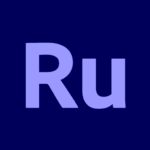Video Editor & Maker – InShot
InShot Video Editor
Mar 5, 2014
Aug 22, 2024
80.41 MB
2.066.1460
7.0
500,000,000+
Images
Description
InShot – Powerful all-in-one Video Editor and Video Maker with professional features. Add music, text, transition effects for videos, make smooth slow motion, make video collage, blur background and etc! As an easy-to-use editing app, InShot makes creating vlogs a breeze and helps you to become an influencer on YouTube, Instagram, TikTok, WhatsApp, Facebook, etc.
InShot is also a photo editor and collage maker. Edit pictures and selfie, remove bg, add filters and adjust HSL, etc.
Features:
AI Tool
– AI Body Effects. Experience the magic of AI with instant presets that elevate your images and videos in just one tap.
– Auto Captions. AI-powered speech-to-text tool helps you say goodbye to manual text typing and makes video editing effortless.
– Auto Remove Background. Remove background of videos/photos at the touch of a button.
– Smart tracking. Make stickers/text move seamlessly in sync with your tracking object motion, adding dynamic flair to your videos.
– Smooth slow-mo. Experience seamless slow-motion effects for buttery smooth videos.
Full-featured Video editing
– Trim/Merge clips. Combine and compress video without losing quality.
– Reverse videos.
– Add text, emoji and InShot exclusive stickers.
– Add music, sound effects & voice-overs.
– Add various-styles voice effects.
– Adjust ratio. Fit your video and photo in any aspect ratio.
– Speed control. Speed up/slow down video. Add speed ramping.
– Keyframes editing. Add custome keyframe animations.
– Chromakey. Easily edit green screen video.
– Picture-in-Picture. Create multi-layered videos.
– Mixtures. Blend your video with blend mode.
– Color picker. Pick any color on the screen and apply it to the background/text.
Filters, Effects & Transitions
– Lots of cinematic filters.
– Adjust video brightness, contrast, saturation, etc. Customized video filters and video effects.
– Unique effects such as Glitch, Fade, Noise, Beats, Weather, Retro DV, celebrate, etc.
– AI effects. Clone, stroke, auto-blur, etc.
– Pro editing app with super transitions. Combine two clips with transition effects.
Photo Editor & Collage Maker
– Add background to your photos.
– Multiple ratios supported. Cute frame.
– 1000+ stickers, add funny memes to your photos.
– Easy-to-use photo grid collage maker. Create photo collages with stylish collage layouts.
Canvas & Background
– Various background patterns. And you can also upload your own pictures as a background.
– Adjust video ratios for Instagram/TikTok/Youtube post.
Easy to Share
– Custom video export resolution, HD pro video editor support 4K 60fps export.
– Share your daily life to others on social media. Instagram Reels, TikTok, Whatsapp status, YouTube Shorts, etc.
InShot is an editing app for videos and photos. With InShot – video maker with music, you can easily make basic video and even advanced assets like video collage, smooth slow motion, stop motion, reverse video and more. You can share your vlogs to social media to get more likes, or edit video with music and pic for TikTok.
Any questions for InShot (FREE slow motion video editor with music & photo slideshow maker)? Please contact us at inshot.android@inshot.com
For more new feature tutorials and advanced video editing tips, please subscribe to our YouTube channel: https://www.youtube.com/@InShotApp
Disclaimer:
InShot is not affiliated, associated, sponsored, endorsed by, or in any way officially connected with YouTube, Instagram, TikTok, WhatsApp, Facebook, Twitter.
What's new
- AI Cut: Auto remove silent or unnecessary sections from a video
- New AI effects: Bling
- Bug fixes and other improvements
Any ideas or suggestions? Don't hesitate to contact us anytime at inshot.android@inshot.com !
For more new feature tutorials and advanced video editing tips, please subscribe to our YouTube channel: https://www.youtube.com/@InShotApp
Video
Related apps
Download links
How to install Video Editor & Maker - InShot?
1. Download the ZIP file.
2. Install the Split APKs Installer application
3. Open the application and click on "Install APKs".
4. Find the folder where the downloaded ZIP is located and select it.
5. Follow the steps that appear on the screen.