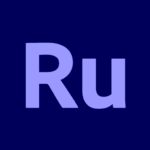KineMaster App Download
Dec 26, 2013
Jul 18, 2024
110.34 MB
7.4.18.33462.GP
8.0
100,000,000+
Images
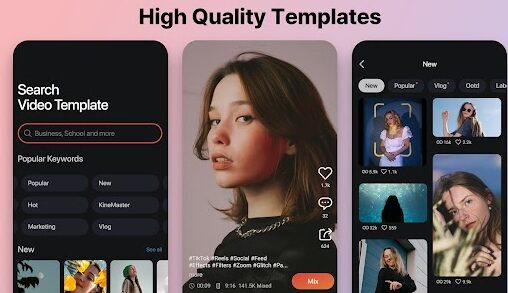




Description
Introduction to KineMaster
KineMaster is a powerful and user-friendly video editing app that has gained immense popularity among content creators. Whether you’re a beginner or a professional, KineMaster offers a wide array of tools that can help you create high-quality videos directly from your mobile device. With its intuitive interface and robust features, KineMaster stands out as one of the best video editing apps available today.
Why Choose KineMaster for Video Editing?
KineMaster provides an extensive range of editing features that make it a top choice for video creators. From basic trimming and cutting to advanced effects and transitions, KineMaster allows you to produce professional-grade videos without needing expensive software or equipment. Moreover, its compatibility with Android and iOS devices makes it accessible to a broad audience.
Key Features of KineMaster
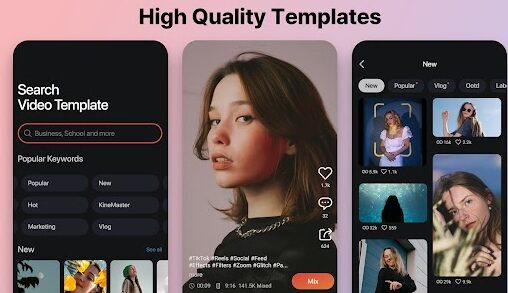
1. Multi-Layer Editing:
KineMaster allows you to work with multiple layers of video, images, text, and effects. This feature lets you create complex video compositions with ease. Each layer can be edited individually, giving you complete control over the final output.
2. Chroma Key:
The Chroma Key feature, commonly known as green screen, is a powerful tool for creating professional-looking videos. It allows you to change the background of your videos seamlessly, giving you endless creative possibilities.
3. Precision Editing Tools:
KineMaster offers precise cutting and trimming tools, enabling you to make frame-by-frame adjustments to your videos. This precision ensures that your video flows smoothly and professionally.
4. Audio Features:
With KineMaster, you can easily add and adjust audio tracks, voiceovers, and sound effects. The app also includes features like volume envelope, which allows you to adjust the volume of your audio clips at different points in the timeline.
5. Instant Preview:
The instant preview feature lets you view your edits in real-time. This helps you to see how your changes will look in the final video without having to render the entire project.
How to Get Started with KineMaster
1. Download and Install:
KineMaster is available on both the Google Play Store and the Apple App Store. Simply download the app and install it on your device.
2. Create a New Project:
Once installed, open the app and start a new project. You can select the aspect ratio for your video based on where you plan to upload it—whether it’s for YouTube, Instagram, or any other platform.
3. Import Media Files:
Add your video clips, images, and audio files to the project. KineMaster supports a wide range of file formats, making it easy to import all your media.
4. Start Editing:
Use KineMaster’s editing tools to trim, cut, and arrange your clips. You can also add transitions, effects, and text to enhance your video.
5. Export and Share:
Once you’re satisfied with your edits, export the video in the desired resolution. KineMaster allows you to export videos in 4K quality, ensuring that your content looks sharp and professional.
Tips for Creating High-Quality Videos with KineMaster

1. Plan Your Video:
Before you start editing, it’s crucial to have a clear idea of what you want to achieve. Planning your video’s structure will make the editing process smoother and more efficient.
2. Keep It Simple:
While KineMaster offers many advanced features, it’s essential not to overcomplicate your videos. Use effects and transitions sparingly to maintain a clean and professional look.
3. Focus on Audio Quality:
Good audio is just as important as good visuals. Make sure your audio tracks are clear and well-balanced. Use KineMaster’s audio tools to fine-tune the sound quality.
4. Experiment with Features:
Don’t be afraid to explore and experiment with KineMaster’s features. The more you practice, the more proficient you’ll become at creating polished videos.
What's new
• Auto Captions! Convert spoken audio to text • Keyframe tool settings and layer properties • Apply effects directly to media layers • New EQ setting! BGM mode for clearer voiceovers • Apply text styles to selected text layers (Multi-select) • Batch edit caption layers • Wider pitch control range
Video
Related apps
Download links
How to install KineMaster App Download APK?
1. Tap the downloaded KineMaster App Download APK file.
2. Touch install.
3. Follow the steps on the screen.