Picsart AI Photo Editor, Video
PicsArt Inc.
Nov 4, 2011
Sep 12, 2024
62.16 MB
25.7.6
6.0
1,000,000,000+
Images





Description
Introduction to Picsart App
What is Picsart?
Picsart is a popular photo and video editing app available for iOS, Android, and desktop users. It provides a comprehensive suite of editing tools that range from basic adjustments like cropping and rotating to advanced features like AI-powered effects, layers, and blending modes.
Picsart is designed to be user-friendly, making it accessible for beginners, yet powerful enough for more advanced users looking for creative flexibility.
The Evolution of Picsart Over the Years
Since its launch in 2011, Picsart has evolved significantly. What started as a simple photo editing tool has grown into a multifaceted platform with over 150 million active monthly users.
Picsart continues to innovate by adding new features, such as AI tools, video editing capabilities, and an extensive library of stickers and effects, keeping it relevant in the ever-competitive world of digital content creation.
Key Features of the Picsart App
Powerful Photo Editing Tools
Picsart is renowned for its robust photo editing capabilities, making it a favorite among casual users and professionals alike.
Basic Editing Features
Picsart offers essential photo editing tools like cropping, resizing, and rotating images. Users can easily adjust brightness, contrast, saturation, and other aspects to fine-tune their photos.
Advanced Editing Options
For users seeking more control over their edits, Picsart provides advanced options such as layers, blending modes, and masks. These features allow for complex compositions and professional-grade photo manipulation.
Video Editing Capabilities
In addition to photo editing, Picsart offers a suite of video editing tools. Users can trim, merge, and edit videos, add music and voiceovers, and apply various filters and effects to create engaging content.
AI-Powered Tools
Picsart leverages artificial intelligence to provide users with cutting-edge editing tools. These AI tools can automatically remove backgrounds, enhance image quality, and apply artistic effects that mimic popular art styles.
Extensive Library of Stickers and Effects
With over 10 million stickers and a wide range of effects, Picsart offers endless creative possibilities. Users can customize stickers or choose from an extensive library to add unique elements to their photos and videos.
Customizable Text and Fonts
Picsart allows users to add text to their photos and videos with a variety of fonts, colors, and styles. This feature is particularly useful for creating social media posts, memes, and promotional materials.
Social Community Integration
Picsart also functions as a social platform where users can share their creations, follow other artists, and participate in challenges and contests. This community aspect adds a social dimension to the app, encouraging collaboration and creativity.
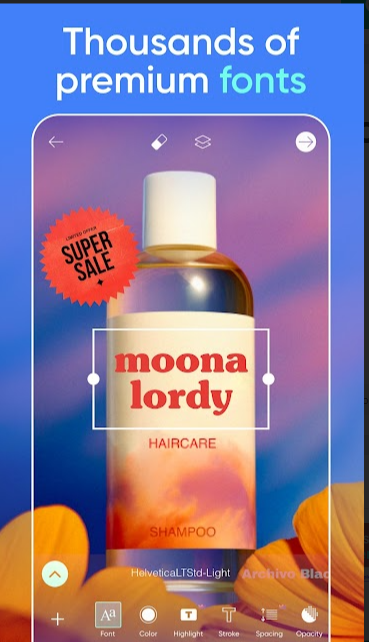
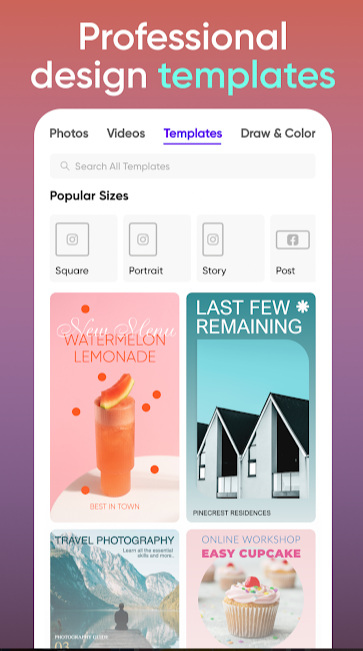

How to Use Picsart: A Step-by-Step Guide
Getting Started with Picsart
If you’re new to Picsart, getting started is easy.
Downloading and Installing the App
Picsart is available for download on both the App Store and Google Play. Once installed, you can create an account using your email, Google, or Facebook credentials.
Creating an Account and Navigating the Interface
After signing in, you’ll be greeted with a user-friendly interface that makes navigation simple. The home screen displays various options, including photo editing, video editing, and community features.
Basic Photo Editing Tutorial
Let’s walk through some basic photo editing steps to get you started.
Cropping, Resizing, and Adjusting Images
To begin editing, select a photo from your device or the Picsart library. Use the crop tool to remove unwanted parts of the image or resize it to fit different social media formats. Adjust brightness, contrast, and saturation to enhance the overall look.
Adding Filters and Effects
Picsart offers a range of filters and effects to give your photos a unique look. Simply select the desired filter from the list and adjust its intensity using the slider.
Advanced Photo Editing Tutorial
Once you’re comfortable with the basics, try exploring some advanced features.
Working with Layers and Masks
Layers and masks are powerful tools that allow for non-destructive editing. You can stack multiple images, effects, and text layers, adjusting their opacity and blending modes for a creative touch.
Using AI Tools for Enhancing Photos
Picsart’s AI tools can enhance your photos in a single click. For example, the background removal tool can automatically detect and remove backgrounds, while the AI enhance tool can improve image quality by adjusting sharpness and reducing noise.
Video Editing Tutorial
Picsart’s video editing capabilities are just as impressive.
Importing Videos and Basic Edits
Start by importing a video from your device or Picsart’s library. Trim the video to the desired length and apply basic edits like adjusting brightness, contrast, and saturation.
Adding Music and Special Effects
Enhance your videos by adding music from Picsart’s extensive library or importing your own tracks. You can also apply special effects and transitions to make your videos more dynamic.
Tips and Tricks for Using Picsart Like a Pro
Creative Editing Techniques
Experiment with different tools and techniques to discover new editing styles. Try combining multiple effects, using double exposure, or applying selective filters to specific areas of an image for a creative flair.
Using Picsart for Social Media Content
Picsart is perfect for creating eye-catching social media content. Utilize its templates for Instagram stories, Facebook posts, and YouTube thumbnails to create professional-looking graphics effortlessly.
Collaborating with Other Users
Picsart’s community features allow you to collaborate with other users. You can join remix challenges, participate in contests, or simply browse other artists’ work for inspiration.
Picsart Subscription Plans and Pricing
Free vs. Paid Versions
While Picsart offers a free version with a robust set of tools, some advanced features require a subscription. The free version includes basic photo and video editing tools, while the paid version, known as Picsart Gold, unlocks exclusive content, advanced tools, and an ad-free experience.
Benefits of the Gold Membership
Picsart Gold members have access to a wider range of filters, effects, and tools. They also receive priority customer support and access to premium content, such as exclusive templates, stickers, and fonts.
Pros and Cons of Using Picsart
Advantages of Picsart
- User-Friendly Interface: Picsart’s intuitive design makes it accessible to users of all skill levels.
- Extensive Feature Set: From basic edits to advanced effects, Picsart offers a comprehensive suite of tools.
- Community Features: The app’s social aspect encourages creativity and collaboration.
Limitations and Challenges
- Subscription Costs: Some advanced features are locked behind a subscription.
- Learning Curve: While the app is user-friendly, mastering advanced tools may take time.
Comparing Picsart to Other Editing Apps
Picsart vs. Adobe Photoshop
While Photoshop is a professional-grade tool with a steep learning curve, Picsart is more user-friendly and accessible, making it ideal for beginners and casual users.
Picsart vs. Canva
Canva is primarily a design tool for creating graphics, while Picsart focuses more on photo and video editing. Both apps offer unique features and cater to different creative needs.
Picsart vs. VSCO
VSCO is known for its high-quality filters and minimalist design, whereas Picsart offers a broader range of editing tools and social features.
Real User Reviews and Feedback
Positive Reviews
Many users praise Picsart for its wide range of features and ease of use. The app’s community features and frequent updates are also highly appreciated.
Criticisms and Areas for Improvement
Some users have expressed concerns about the app’s subscription model and occasional bugs. Others find the ads in the free version to be intrusive.
What's new
Creation is reflection. It's about looking at what went wrong and, most importantly, what went right. We use this to fuel our imagination, our goals, and our side-hustles. Picsart is no different, and we're constantly looking back at what we've created and asking, 'What can we do to better?'-and that's exactly what this release is about: bug fixes and general enhancements to always be the best we can be.
Versions
Related apps
Developer's apps
Download links
How to install Picsart AI Photo Editor, Video 25.7.6 APK?
1. Tap the downloaded Picsart AI Photo Editor, Video 25.7.6 APK file.
2. Touch install.
3. Follow the steps on the screen.














