Pixlr AI Art Photo Editor
Pixlr
Nov 14, 2012
Aug 23, 2024
NAN
3.5.9
9
50,000,000+
Images





Description
Introduction
Pixlr AI Art Photo Editor have revolutionized the way we edit photos, making it easier, faster, and more creative than ever before. Whether you’re a professional photographer or just someone who loves tweaking images for fun, Pixlr offers an intuitive platform that leverages the power of AI to bring your creative visions to life.
What is Pixlr AI Art Photo Editor?
Pixlr has been a well-known name in the realm of photo editing for over a decade, offering a powerful and versatile alternative to more complex software like Adobe Photoshop.
Pixlr AI Art Photo Editor is the latest evolution of this platform, incorporating advanced AI technology to enhance its suite of tools. This integration allows users to apply intricate effects, transform images into stunning pieces of art, and make precise adjustments with just a few clicks.
Why Choose Pixlr AI Art Photo Editor?
So, why should you consider Pixlr over other photo editing tools? For starters, Pixlr prides itself on being incredibly user-friendly. If you’re tech-savvy or a complete novice, the intuitive interface ensures you can navigate the software with ease.
Plus, Pixlr is accessible from almost any device—whether you’re working on your computer, tablet, or smartphone, you can edit photos on the go.
Another major advantage is its affordability. Pixlr offers a free version packed with essential tools, but if you’re looking to unlock its full potential, the premium options are competitively priced compared to other industry giants.
AI-Powered Editing Features
One of the standout aspects of Pixlr AI Art Photo Editor is its AI-driven features. These tools take the guesswork out of editing, allowing the software to handle complex tasks that would traditionally require a lot of manual effort.
- AI-based filters and effects: With a vast library of AI-powered filters, you can instantly change the mood or style of your photo. Whether you want a vintage look or something more modern, the AI can apply effects that suit your needs perfectly.
- Background removal tools: One of the most praised features is the AI background remover. With precision and speed, it can separate the subject from the background in seconds, saving you hours of tedious work.
- Automated adjustments: Pixlr’s AI can automatically tweak brightness, contrast, saturation, and other parameters, ensuring your photos are always perfectly balanced without you lifting a finger.

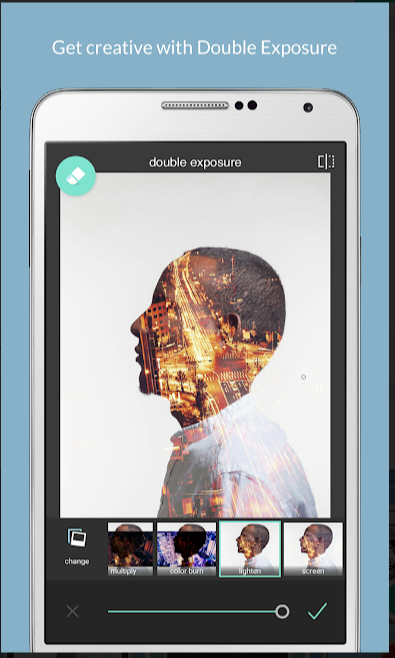

Creative Art Tools
Pixlr doesn’t just stop at traditional photo editing—it also opens the door to more artistic possibilities. The AI Art feature is particularly impressive, allowing you to transform your photos into works of art that mimic the styles of famous artists.
- Turning photos into artworks: With a few clicks, your photo can resemble a Van Gogh painting or a Picasso masterpiece. This tool is perfect for those who want to add a unique, artistic flair to their images.
- Customizable art filters: Beyond the preset styles, Pixlr allows for customization, giving you control over how much or how little the effect influences your image. This ensures that your final product is always true to your vision.
Photo Editing Tools
Pixlr AI Art Photo Editor isn’t just about flashy effects; it also offers a comprehensive suite of photo editing tools that cater to both basic and advanced needs.
- Basic tools: Standard editing functions like cropping, resizing, and rotating are available and easy to use. These tools form the foundation of any photo editing process.
- Advanced tools: For those who want to delve deeper, Pixlr provides advanced options like layer management, which is crucial for more complex edits. You can also experiment with blending modes to create unique visual effects.
- Color correction and enhancement tools: Adjusting colors in your photos is a breeze with Pixlr’s intuitive sliders for hue, saturation, and lightness. The software also includes tools for fine-tuning specific colors, allowing you to correct or enhance particular elements of your image.
Ease of Use and Accessibility
Pixlr has always prioritized user experience, and this is evident in its sleek, modern interface. The layout is clean and organized, so you can easily find the tools you need without feeling overwhelmed.
- Interface design and user experience: The interface is designed to be intuitive, making it accessible even to those who are new to photo editing. The drag-and-drop functionality, along with clearly labeled tools, helps streamline the editing process.
- Availability across devices: Whether you’re on a desktop, laptop, tablet, or smartphone, Pixlr works seamlessly across all platforms. The web-based editor means you don’t need to download any software, and you can save your projects in the cloud, making them accessible from anywhere.
Comparison with Other Photo Editors
When compared to other photo editors, Pixlr AI Art Photo Editor holds its own. While Adobe Photoshop is often seen as the industry standard, Pixlr offers a more accessible alternative that doesn’t skimp on features.
- How Pixlr stands out: Pixlr’s AI integration sets it apart from many competitors. The ease with which users can apply sophisticated effects and make adjustments without extensive knowledge is a significant advantage. Additionally, Pixlr’s pricing model is far more attractive for casual users or small businesses who don’t need the extensive feature set of more expensive software.
- Strengths and weaknesses: While Pixlr excels in user-friendliness and AI capabilities, it might not offer the same depth of features as Photoshop or other high-end editors. However, for most users, the balance of simplicity and power makes it an excellent choice.
AI Art in Social Media and Content Creation
In the age of Instagram and TikTok, visual content is king. Pixlr AI Art Photo Editor is a valuable tool for influencers, marketers, and content creators looking to stand out in a crowded digital space.
- Popularity in social media: AI-generated art and stylized photos are trending across social media platforms. Pixlr makes it easy to create eye-catching content that resonates with audiences.
- Case studies: Many influencers and small businesses have successfully used Pixlr to enhance their brand’s visual identity. Whether it’s creating unique profile pictures or designing promotional images, Pixlr provides the tools needed to make an impact.
Learning and Support Resources
For those new to Pixlr or photo editing in general, the platform offers a wealth of resources to help you get started and master the tools available.
- Tutorials and guides: Pixlr’s website features numerous tutorials that guide users through various editing techniques. Whether you’re looking to learn the basics or advanced tricks, there’s something for everyone.
- Community support and forums: The Pixlr community is active and welcoming, with forums where users can ask questions, share tips, and showcase their work. This sense of community makes learning and troubleshooting a collaborative experience.
Subscription Plans and Pricing
Pixlr’s pricing model is designed to cater to different needs and budgets, offering both free and premium options.
- Free vs. paid versions: The free version of Pixlr includes a robust set of tools that are sufficient for most casual users. However, the premium version unlocks additional features such as advanced AI tools, more filters, and higher-resolution exports.
- Is it worth it?: For users who regularly edit photos or need advanced features, the premium version of Pixlr offers excellent value for money. The pricing is competitive, especially considering the AI capabilities that are included.
User Reviews and Feedback
User feedback for Pixlr AI Art Photo Editor has been overwhelmingly positive, particularly regarding its ease of use and AI-powered tools.
- Common praises: Users frequently highlight how intuitive and accessible Pixlr is, even for beginners. The AI tools receive particular praise for their ability to simplify complex editing tasks.
- Criticisms: Some users note that while Pixlr is powerful, it may not have the full range of features that professionals need, particularly when compared to more expensive software. However, for its price point, most users find it to be more than adequate.
Practical Tips for Maximizing Pixlr
To get the most out of Pixlr AI Art Photo Editor, there are a few tips and tricks that can help you optimize your workflow and produce stunning results.
- For beginners: Start with the basics—get comfortable with the interface and try out the essential tools before moving on to more advanced features. Don’t be afraid to experiment; Pixlr’s non-destructive editing means you can always undo any changes.
- Using AI features effectively: When using AI tools, try combining multiple effects to create a unique look. For instance, you can remove the background and apply an art filter to create a dramatic effect that’s perfect for social media.
- Avoid common pitfalls: While Pixlr is user-friendly, it’s easy to overdo it with effects. Remember, less is often more—use filters and enhancements sparingly to maintain the integrity of your original image.
Future of Pixlr AI Art Photo Editor
Pixlr is continuously evolving, with new features and updates being rolled out regularly. The future looks bright as AI continues to advance, bringing even more powerful tools to the platform.
- Upcoming features: Pixlr’s developers are constantly working on new updates, with features like improved AI accuracy, more art styles, and better integration with other software on the horizon.
- The role of AI in the future: As AI technology progresses, we can expect even more intuitive and powerful editing tools. Pixlr is well-positioned to remain at the forefront of this trend, offering users cutting-edge capabilities in a user-friendly package.
What's new
- fixed error during image saving - fixed error on pressing "More" on save screen - fixed error during applying some effects on Android 10, 13 and 14 More & Bigger Updates Coming Soon!
Video
Related apps
Developer's apps
Download links
How to install Pixlr AI Art Photo Editor 3.5.9?
1. Download the ZIP file.
2. Install the Split APKs Installer application
3. Open the application and click on "Install APKs".
4. Find the folder where the downloaded ZIP is located and select it.
5. Follow the steps that appear on the screen.














