TikTok
TikTok Pte. Ltd.
Sep 14, 2015
Sep 26, 2024
116.27 MB
36.5.5
5.0
1,000,000,000+
Images
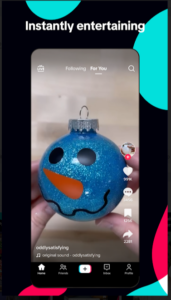

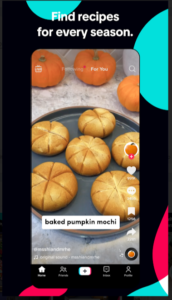

Description
Introduction
TikTok has taken the world by storm, becoming one of the most popular social media platforms in just a few short years. With millions of users creating and sharing videos daily, it’s no wonder that TikTok has become a global phenomenon.
However, if you’ve ever searched for TikTok outside the Google Play Store or Apple App Store, you might have encountered something called a “TikTok APK.” But what exactly is this, and why do people download it? Let’s dive into everything you need to know about TikTok APKs.
What is TikTok APK?
Before we get into the nitty-gritty, let’s start with the basics. An APK file, short for Android Package Kit, is the format the Android operating system uses for distributing and installing mobile apps.
Think of it as a package that contains everything an app needs to run on your device. Unlike apps downloaded from the Google Play Store, which install automatically, APKs require you to download and install the file manually.
Why People Download TikTok APKs
So, why would anyone download an APK when they can grab the app from the official store? There are several reasons. First, some people want to access new TikTok features before they are officially released. APKs often include beta versions of apps that might not be available in your region.
Others download TikTok APKs to bypass regional restrictions, especially in countries where TikTok is banned or heavily censored. Additionally, some users with devices that don’t support the Google Play Store might rely on APKs to get TikTok up and running.

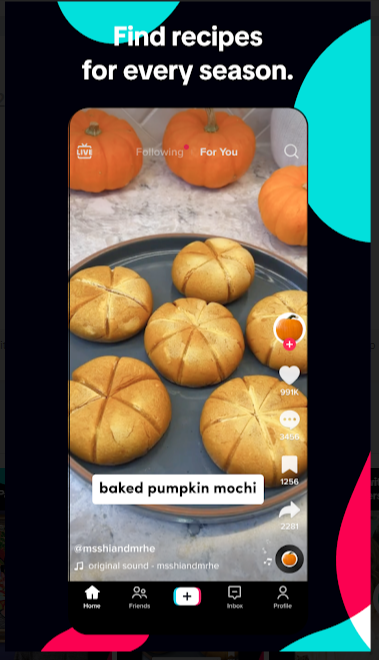

Risks of Downloading TikTok APKs
While downloading TikTok APK might seem appealing, it’s not without risks. One of the biggest concerns is security. APK files from unofficial sources can be infected with malware or viruses, potentially compromising your device and personal information.
There are also privacy concerns, as some APKs may require permissions that can give them access to sensitive data on your phone. Besides, using an APK can lead to app instability and performance issues, as these versions aren’t always optimized for all devices.
How to Safely Download TikTok APK
If you’ve weighed the risks and still want to proceed, it’s crucial to know how to download TikTok APK safely. Start by choosing a trusted source.
Websites like APKMirror or APKPure are generally considered safe, but even then, it’s wise to read user reviews and check for any red flags. Before installing, you can verify the APK file using a tool like VirusTotal to ensure it’s malware-free. When you’re ready to install, you’ll need to enable installation from unknown sources in your phone’s settings, then follow the on-screen instructions to complete the process.
Legal Considerations
Now, you might wonder if it is even legal to download TikTok APK. The answer isn’t entirely straightforward. While downloading and installing APKs is generally legal, it might violate TikTok’s terms of service, especially if the APK is modified in any way.
This could potentially lead to your account being banned or suspended. Therefore, it’s essential to understand the legal implications before proceeding.
Pros and Cons of Using TikTok APK
Let’s break down the pros and cons of using TikTok APK. On the plus side, you get flexibility in using TikTok, such as accessing features earlier and using the app on devices without the Play Store. However, these benefits come at a cost.
The primary disadvantages include significant security risks, lack of official support, and the possibility of app instability. So, while it can be tempting to use an APK, it’s not without its downsides.
Common Issues When Using TikTok APK
If you use TikTok APK, be prepared for some common issues. Users often report app crashes and bugs that aren’t present in the official version. Compatibility problems can also arise, especially if using an older or less common device. Keeping your APK version updated is another challenge, as you’ll need to manually download and install updates, unlike apps from the Play Store that update automatically.
How to Update TikTok APK
Speaking of updates, keeping your TikTok APK up-to-date is crucial for maintaining app performance and security. To update, you’ll need to download the latest version of the APK from a reliable source and install it over your current version. However, be cautious, as outdated APK files can expose you to security vulnerabilities.
Alternatives to Downloading TikTok APK
If this sounds too risky, you might wonder if safer alternatives exist. One option is to use a VPN to access TikTok if it’s restricted in your region. You can download and use the official version without an APK. Another alternative is to consider installing TikTok via official app stores, even if it means waiting for certain features to become available in your area.
TikTok Lite APK: A Lighter Version for Low-End Devices
TikTok Lite APK might be a better option for those with older or less powerful devices. This version of TikTok is designed to be less resource-intensive, making it ideal for low-end smartphones. The main differences between TikTok and TikTok Lite include reduced features and a smaller app size, which still allows you to enjoy the core TikTok experience.
User Experiences with TikTok APK
Let’s look at some real-life user experiences with TikTok APK to give you a better idea of what to expect. Many users appreciate the early access to new features and the ability to bypass restrictions. However, there’s also a significant amount of feedback about security concerns and the app’s instability, which sometimes leads to users abandoning the APK in favour of the official version.
Troubleshooting Tips for TikTok APK Users
If you encounter issues with TikTok APK, there are a few troubleshooting tips that might help. If you encounter installation errors, double-check that you’ve enabled installation from unknown sources and that your device has enough storage space. For performance issues, try clearing the app’s cache or reinstalling the APK. If the app keeps crashing, you may need to download a different version that’s more compatible with your device.
What's new
Squashed bugs for better experience.
Versions
Related apps
Developer's apps
Download links
How to install TikTok 36.5.5 APK?
1. Tap the downloaded TikTok 36.5.5 APK file.
2. Touch install.
3. Follow the steps on the screen.















