Unlock Phone: FRP Bypass Tool
Shenzhen iMyfone Technology Co. Ltd.
Apr 2, 2023
May 11, 2024
21.69 MB
1.3.1
7.0
100,000+
Images


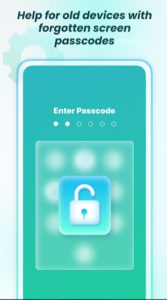
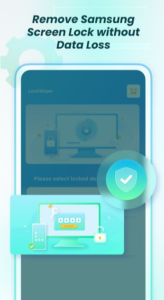

Description
Unlock Phone FRP Bypass Tool APK
One security feature Android devices offer is the Factory Reset Protection (FRP). While it’s a fantastic way to block unauthorized access, it can sometimes pose challenges if you forget your Google account credentials.
This is where FRP bypass tools come into play. In this guide, we’ll explore what an FRP bypass tool is, how it works, and how to use it safely and effectively.
What is FRP (Factory Reset Protection)?
FRP, or Factory Reset Protection, is a security feature built into Android devices that protects your phone from unauthorized use after it has been reset to factory settings. This feature was introduced starting from Android 5.1 (Lollipop) and requires the user to input the original Google account credentials after performing a factory reset.
Why Does FRP Exist?
The main purpose of FRP is to act as a safety net in case your phone is stolen or lost. It ensures that even if a thief factory resets your device, they can’t access the phone without logging into the original Google account associated with it. This extra layer of security keeps your data safe from potential misuse.
Why You Might Need an FRP Bypass Tool
While FRP is useful, there are legitimate cases where you might need to bypass it. For example, if you’ve forgotten your Google account details, purchased a second-hand phone that wasn’t properly reset, or performed a factory reset without knowing the consequences, you could be locked out of your device.
An FRP bypass tool can help you regain access to your phone in these scenarios. However, it’s essential to understand the potential risks and legal considerations before using such tools.
How FRP Works on Android Devices
FRP is automatically activated when you set up your device with a Google account. After a factory reset, the phone will ask for the login details of the Google account previously synced to the device. Without these credentials, the phone remains locked and inaccessible.
What Is an FRP Bypass Tool?
An FRP bypass tool is a software application that helps users bypass the Google account verification step after a factory reset. These tools are often available in APK format (Android Package Kit), allowing for Android device installation.
These APKs work by exploiting loopholes in the system to remove or bypass the Google verification step, giving users access to their devices without needing to enter Google account credentials.
Legal Considerations of Using FRP Bypass Tools
Before using an FRP bypass tool, it’s important to understand the legal and ethical implications. Bypassing FRP on a device you do not own or have permission to access can be illegal and unethical.
However, if you’re using the tool on a device you own or have permission to access (e.g., a second-hand phone), then using an FRP bypass tool may be perfectly legal. Always ensure you’re using these tools in compliance with local laws.
Popular FRP Bypass Tool APK Options
Here are some of the most popular and trusted FRP bypass APK tools:
- FRP Bypass APK: A widely used tool that helps bypass Google verification on most Android devices.
- Pangu FRP Bypass: Another popular choice for bypassing FRP, compatible with many Samsung devices.
- D&G Unlocker Tool: Supports multiple brands, including Samsung, LG, and more.
Although each tool has unique features, they all work on the same principle: helping you regain access to your locked device.
How to Download an FRP Bypass Tool APK
Downloading an FRP bypass tool requires caution. Here’s how to do it safely:
- Search for a reliable website that offers the FRP Bypass Tool APK.
- Verify the source—read reviews and check forums to ensure the site is trustworthy.
- Download the APK to your computer or directly onto your phone.
- Be mindful of potential malware—ensure your device’s antivirus software is active.
How to Install FRP Bypass Tool APK on Your Device
Once you have downloaded the APK file, follow these steps to install it:
- Enable “Unknown Sources”: Go to your phone’s settings, navigate to “Security,” and toggle on “Install from Unknown Sources.”
- Locate the APK File: Open your phone’s file manager and find the downloaded APK file.
- Install the App: Tap on the APK file to begin installation. Follow the on-screen prompts to complete the process.
- Troubleshooting: If installation fails, check if you have allowed installations from unknown sources, or try restarting your device.
How to Use an FRP Bypass Tool APK
After installation, using the tool is straightforward:
- Launch the App: Open the installed FRP Bypass tool.
- Follow the Instructions: Each tool will have slightly different steps, but most involve accessing the phone’s settings and resetting the device’s Google account information.
- Bypass Google Account: Use the tool to remove the FRP lock and reset the device’s Google account, allowing full access to your phone.
Safety and Security Concerns When Using FRP Bypass APK
Using APKs from unverified sources poses significant risks, including malware infections, data theft, or rendering your device inoperable. Always:
- Download from trusted sources.
- Use antivirus software to scan the APK before installation.
- Read user reviews to avoid malicious tools.
Common Problems When Using FRP Bypass Tools
Some common issues include:
- Tool not working on specific devices: Some tools may not support all models.
- Failure to bypass FRP: This could be due to Android security feature updates.
- APK crashes: Compatibility issues may cause crashes during use.
Best Practices for Protecting Your Phone After Bypassing FRP
Once you’ve bypassed FRP, take steps to protect your device:
- Set up a new Google account.
- Regularly back up important data.
- Enable two-factor authentication to prevent future issues.
Alternatives to Using FRP Bypass Tools
If you’re wary of using an FRP bypass tool, consider these alternatives:
- Google’s Account Recovery: If you’ve forgotten your credentials, Google offers an official account recovery process.
- Professional Services: Consider using a certified repair service to handle the bypass.
What's new
What's new :
1.Fixes some bugs.
Related apps
Download links
How to install Unlock Phone: FRP Bypass Tool APK?
1. Tap the downloaded Unlock Phone: FRP Bypass Tool APK file.
2. Touch install.
3. Follow the steps on the screen.














