Video Downloader
InShot Inc.
Mar 16, 2018
Jul 19, 2024
11.77 MB
2.2.6
6.0
100,000,000+
Images
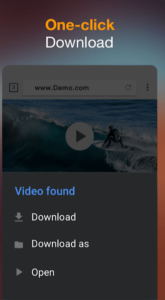
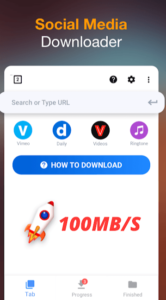
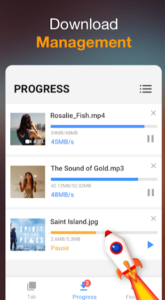
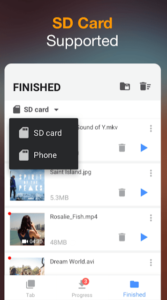
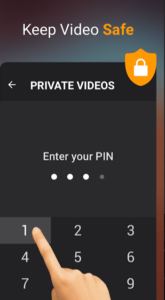
Description
Video Downloader APK
Videos have become an essential part of our daily lives, whether it’s tutorials, music videos, or your favorite TV shows. But what happens when you don’t have internet access? This is where Video Downloader APKs come to the rescue.
What is a Video Downloader APK?
A Video Downloader APK is an Android application package that allows you to download videos from various platforms directly to your device. Whether it’s YouTube, Vimeo, or social media sites like Facebook and Instagram, these APKs make saving videos for offline viewing easy.
Why use a Video Downloader APK?
Downloading videos offers many benefits beyond just watching them offline. You can save on mobile data, avoid buffering in low-network areas, and skip the annoying ads that pop up when streaming content online. Plus, having videos downloaded means you can easily share them with friends or colleagues without relying on a stable internet connection.
Benefits of Using a Video Downloader APK
Offline Access to Videos
One of the most significant advantages of using a Video Downloader APK is accessing your favorite videos offline. Whether on a plane, subway, or simply in a location with poor internet connectivity, storing your videos locally ensures uninterrupted viewing.
Save Mobile Data
Streaming videos can eat up a lot of mobile data. By downloading videos ahead of time, you can watch them without constantly worrying about your data cap.
Share Videos Easily
Downloaded videos can be shared with friends, family, or co-workers with just a tap. There is no need for them to search for the same video online.
Watch Content without Ads
Many free streaming platforms rely on ads, which can interrupt your viewing experience. You won’t have to sit through those irritating ads when you download videos.
How Does a Video Downloader APK Work?
The process is straightforward. Once you download and install the APK, you simply paste the video URL you want to download. The application then fetches the video from the server and lets you choose your preferred format and quality.
Formats and Quality Options
Most Video Downloader APKs support multiple formats, including MP4, AVI, and even audio formats like MP3. Users can select the resolution, ranging from 360p for smaller files to full HD 1080p or even 4K for the best quality.
Compatibility with Different Platforms
These APKs are designed to work across various platforms, including YouTube, Instagram, Dailymotion, and more. Some advanced APKs even support downloading from subscription-based services like Netflix or Amazon Prime Video.
Top Features of a Good Video Downloader APK
When choosing the right Video Downloader APK, look out for these key features:
- Fast Download Speeds: No one likes downloading a video forever. The faster, the better.
- Multiple Formats Support: Having the flexibility to download videos in different formats is a plus.
- Batch Downloading Capabilities: Download multiple videos at once, saving time.
- Inbuilt Media Player: Watch the video without needing a separate app.
- Video Conversion: Some APKs even allow you to convert video files into other formats, such as MP3 for audio.
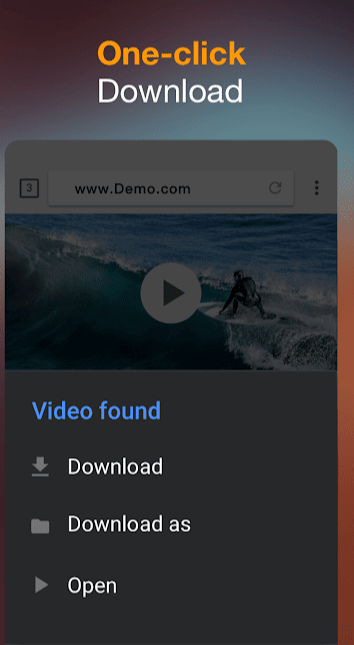
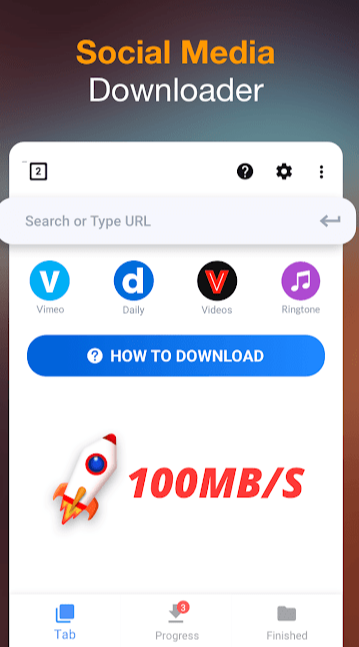
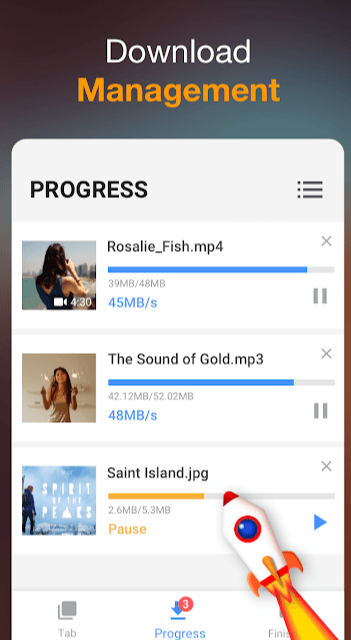
Is it Legal to Use a Video Downloader APK?
This is a grey area. While downloading videos for personal use is generally acceptable under fair use, it depends on the platform’s terms and conditions. For instance, YouTube’s policies strictly prohibit downloading videos without permission. However, downloading royalty-free content or videos for personal use makes you less likely to run into issues. Always make sure to check the rules for the platform you’re downloading from.
Popular Video Downloader APKs in 2024
Some of the most popular APKs in 2024 include:
- VidMate
- Snaptube
- TubeMate
Each of these offers unique features, allowing you to download videos in multiple formats and resolutions.
How to Download and Install a Video Downloader APK
- Download the APK: Visit the official website or a trusted third-party source.
- Allow Installations: Go to your phone’s settings and enable installations from unknown sources.
- Install: Click on the APK file and follow the instructions to complete the installation.
- Permissions: Ensure the app has the necessary access to your storage and internet.
How to Use a Video Downloader APK
Using a Video Downloader APK is easy. After installation:
- Paste the video link into the app.
- Choose your desired format and quality.
- Click “Download,” and the video will be saved to your device.
Safety Concerns While Using Video Downloader APKs
Not all APKs are created equal; some may come with risks, such as malware. Always download from reputable sources and use trusted antivirus software to scan for potential threats.
How to Choose a Secure APK
Look for APKs with positive reviews and frequent updates, and avoid any that ask for unnecessary permissions like access to your contacts.
Free vs. Paid Video Downloader APKs
Free versions often have limitations like slower download speeds or watermarks, while paid versions offer more features, faster downloads, and an ad-free experience. If you download videos frequently, investing in a paid version might be worth it.
Alternatives to Video Downloader APKs
If APKs aren’t for you, consider other options like:
- Online Video Downloading Sites: Websites that allow you to download videos directly without installing software.
- Browser Extensions: Plugins that let you download videos while browsing.
- Cloud-Based Downloaders: These are services that download and store videos in the cloud for easy access from anywhere.
Troubleshooting Common Issues with Video Downloader APKs
Common problems include failed downloads, unsupported formats, and slow download speeds. Solutions might involve clearing the cache, updating the app, or adjusting the download settings.
Related apps
Developer's apps
Download links
How to install Video Downloader APK?
1. Tap the downloaded Video Downloader APK file.
2. Touch install.
3. Follow the steps on the screen.















