WhatsApp Messenger
WhatsApp LLC
Oct 18, 2010
Aug 28, 2024
32.03 MB
Varies with device
Varies with device
5,000,000,000+
Images
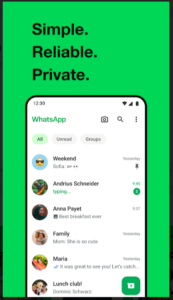
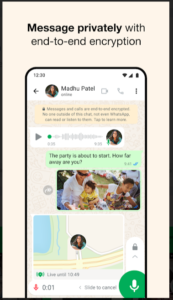
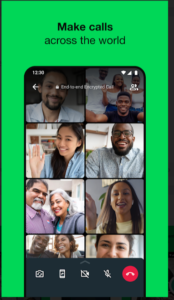
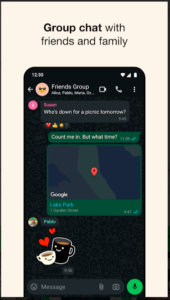
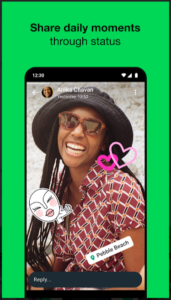
Description
WhatsApp Messenger APK
WhatsApp Messenger is one of the most popular messaging apps in the world, allowing users to send text messages and voice messages, make voice and video calls, and share images, documents, user locations, and other content. For those looking to download the app outside the traditional app stores, you may have come across the term “WhatsApp Messenger APK.” But what exactly is it, and why would someone need it? Let’s explore this in more detail.
What is a WhatsApp Messenger APK?
An APK, or Android Package Kit, is a file format the Android operating system uses to distribute and install mobile apps on your device.
When you download an app from the Google Play Store, it is automatically installed on your device without you ever seeing the APK file. However, when downloading an app from outside the Play Store, such as from a website, you download the APK file directly.
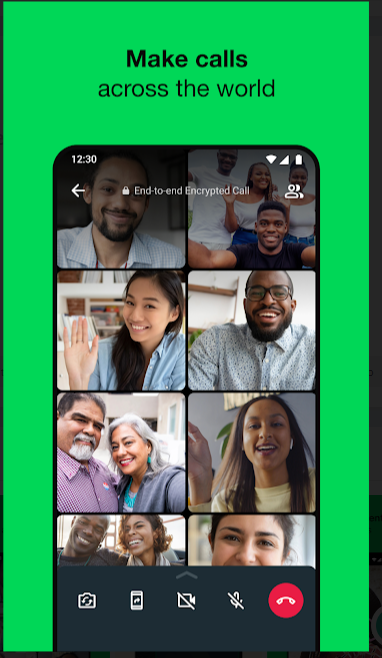
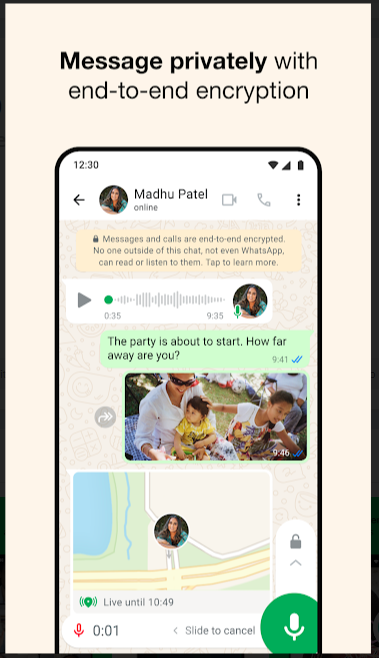
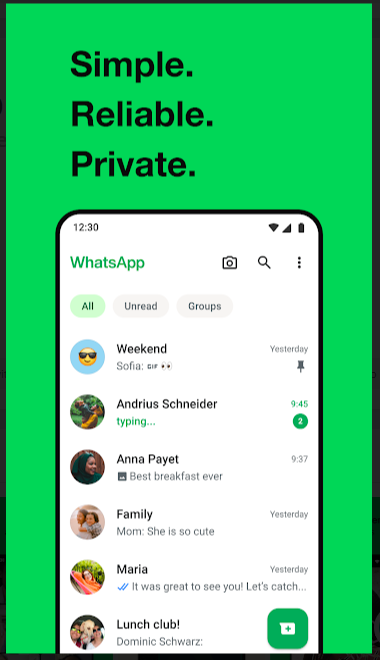
Why Would You Download the WhatsApp APK?
There are several reasons why someone might want to download the WhatsApp APK instead of using the Google Play Store:
- Early Access to New Features: Sometimes, new features are rolled out in APK versions before they are available in the Google Play Store. By downloading the APK, users can access these features early.
- Compatibility Issues: In some cases, users may have devices that are incompatible with the latest version available on the Play Store. An older version of the WhatsApp APK may work better on such devices.
- Regional Restrictions: Certain apps or updates may be restricted in certain regions. Downloading the APK file can bypass these restrictions.
- No Google Play Store Access: Some users, especially those using devices without access to the Google Play Store, need APK files to install apps manually.
How to Download and Install WhatsApp APK Safely
Downloading APK files online can be risky because they might come from unverified sources and contain malware. Here’s how to safely download and install the WhatsApp APK:
- Use Trusted Sources: Make sure you download APK files from trusted websites. Websites like Appdownloadings or the official WhatsApp website provide verified APK files.
- Check Permissions: Before installing, check the permissions the app requests. If it asks for something suspicious, like access to your contacts or camera, when it shouldn’t, it’s best to avoid installing it.
- Enable ‘Unknown Sources’: Before installing an APK, you must enable installations from unknown sources in your phone’s settings. This option is typically found in the ‘Security’ section of the settings menu.
- Install an Antivirus: It’s always a good idea to install an antivirus app on your phone. This will help detect and prevent any malware that might be included in an APK file.
What's new
• You can now edit messages up to 15 minutes after sending. Long press a message and choose ‘Edit’ to get started. • Group chats show the profile photos of their participants. These features will roll out over the coming weeks. Thanks for using WhatsApp!
Related apps
Developer's apps
Download links
How to install WhatsApp Messenger APK?
1. Tap the downloaded WhatsApp Messenger APK file.
2. Touch install.
3. Follow the steps on the screen.














