WhatsApp Business
WhatsApp LLC
Jan 29, 2018
Sep 13, 2024
33.1 MB
2.24.18.80
5.0
1,000,000,000+
Images
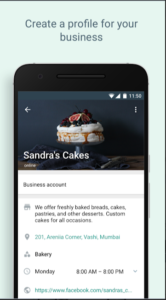
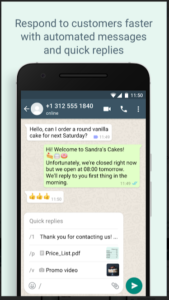
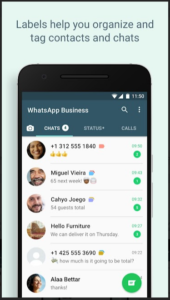
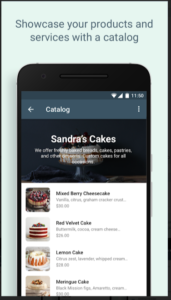
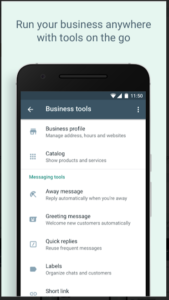
Description
WhatsApp Business APK
WhatsApp Business is a powerful tool designed to help businesses connect with customers more effectively. Downloading the WhatsApp Business APK is a popular choice for those looking to get started quickly and take advantage of all its features.
What is WhatsApp Business APK?
The WhatsApp Business APK is an Android application package file that allows users to install the WhatsApp Business app directly onto their Android devices.
Unlike the regular WhatsApp app, WhatsApp Business is specifically tailored to meet the needs of small and medium-sized enterprises (SMEs). It offers a range of features that help businesses manage customer interactions, automate responses, and present a professional front.
Why Use WhatsApp Business?
There are several reasons why a business might choose to use the WhatsApp Business app:
- Direct Customer Communication: WhatsApp Business allows businesses to interact with customers directly through a platform they already use and trust. This direct line of communication can help build stronger relationships and provide better customer service.
- Automated Responses: One of WhatsApp Business’s standout features is the ability to set up automated responses. This means businesses can instantly reply to common inquiries, saving time and ensuring consistent communication.
- Business Profile and Catalog: Businesses can create a professional profile with important information like business hours, location, and contact details. Additionally, the catalog feature allows businesses to showcase their products or services directly within the app.
- Labels and Organization: The app provides tools to label and categorize chats, making it easier to manage customer inquiries, orders, and follow-ups.
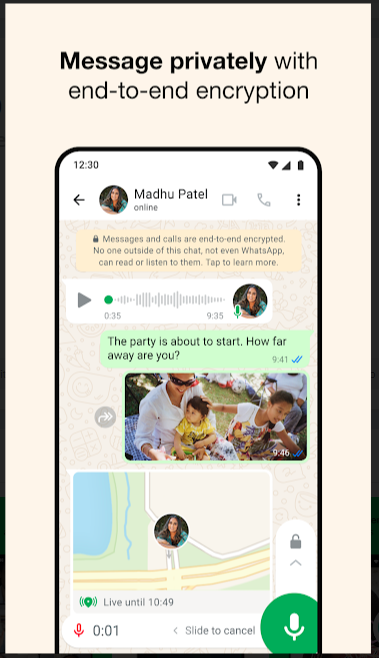
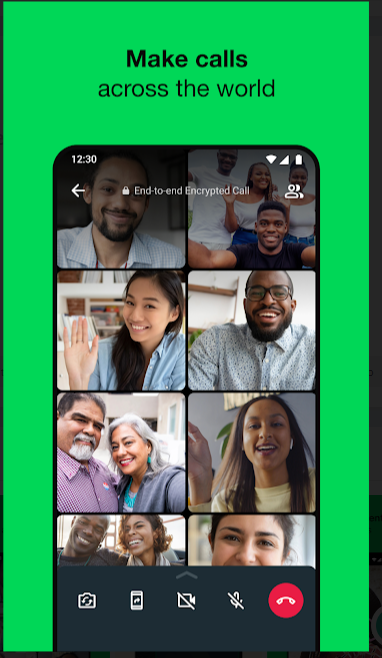
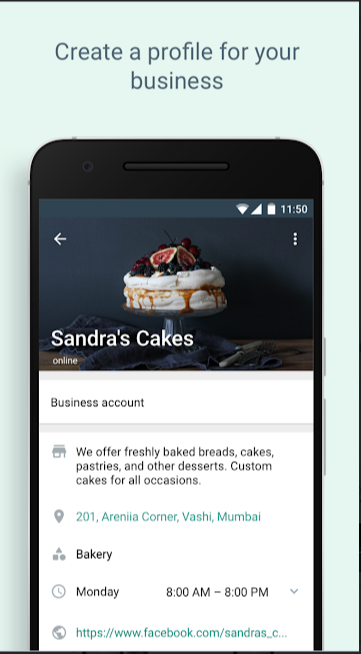
How to Download WhatsApp Business APK
Downloading the WhatsApp Business APK is a straightforward process. Here’s how you can do it:
- Visit a Trusted Source: To avoid malware, it’s important to download the APK from a reputable source. You can find the WhatsApp Business APK on the official WhatsApp website or trusted third-party app stores like Appdownloadings.
- Enable Unknown Sources: Before installing the APK, you need to enable the installation of apps from unknown sources on your Android device. This option is typically found under your device’s settings in the security or privacy section.
- Download and Install: After downloading the APK, open the file and follow the prompts to install the app on your device.
- Set Up Your Business Profile: After installation, open the app and set up your business profile. Fill in all relevant information to make your profile stand out and provide customers with all the necessary information.
What's new
• You can now reply and react directly from the media viewer.
• Improvements to stickers including search results from GIPHY and the ability to move items in the sticker tray.
These features will roll out over the coming weeks. Thanks for using WhatsApp!
Versions
| Version | Size | Requirements | Date |
|---|---|---|---|
| 2.24.20.89 | 62.27 MB | 5.0 | 14/10/2024 |
| 2.24.19.82 | 61.77 MB | 5.0 | 24/09/2024 |
| 2.24.18.76 | 61.05 MB | 5.0 | 09/09/2024 |
| 2.24.17.79 | 60.97 MB | 5.0 | 30/08/2024 |
| 2.24.17.76 | 60.97 MB | 5.0 | 26/08/2024 |
Related apps
Developer's apps
Download links
How to install WhatsApp Business 2.24.18.80 APK?
1. Tap the downloaded WhatsApp Business 2.24.18.80 APK file.
2. Touch install.
3. Follow the steps on the screen.















