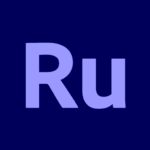Wink – Video Enhancing Tool
Meitu (China) Limited
Dec 21, 2021
Sep 26, 2024
82.09 MB
1.8.5.6
8.0
10,000,000+
Images

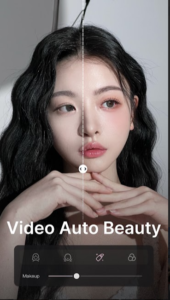
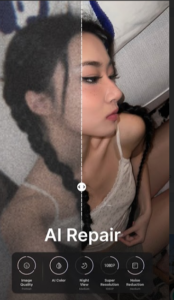
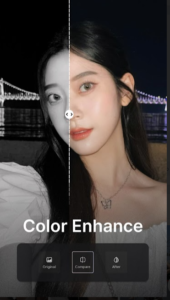
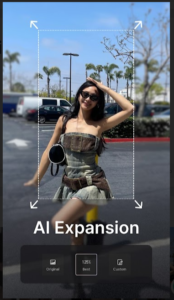
Description
Social media, including high-quality videos, has become more essential than ever. With platforms like Instagram, TikTok, and YouTube driving trends, it’s not just about what you capture—it’s also about how polished and visually appealing your content is.
This is where tools like the Wink Video Retouching Tool for Android come into play. Whether you’re an aspiring influencer or want to enhance your personal videos, Wink promises to deliver professional retouching from your Android device. Let’s dive into what this app has to offer.
What is Wink Video Retouching Tool?
Wink is an Android app designed to make video retouching easy and accessible. The app uses advanced AI technology to retouch videos in real time, allowing users to enhance their appearance, smooth out skin, adjust backgrounds, and apply a variety of filters. Its user-friendly interface ensures that even beginners can produce polished, professional-looking videos with minimal effort.
Why Video Retouching is Essential in 2024
As video content continues to dominate social media, the need for visually appealing, high-quality content has skyrocketed. In 2024, videos will be the primary medium for sharing experiences, stories, and marketing messages.
A well-retouched video can boost engagement, increase followers, and give content creators a competitive edge. With retouching tools like Wink, even the smallest details—like uneven skin tone or poor lighting—can be corrected, ensuring your video stands out.
Features of Wink Video Retouching Tool
AI-Powered Retouching
One of Wink’s standout features is its AI-powered retouching. This technology automatically detects imperfections in a video—like blemishes, wrinkles, or uneven skin tone—and smooths them out instantly. The AI does most of the work for you, but you can still fine-tune the results to match your preferences.
Real-Time Editing
Wink offers real-time video editing, meaning you can see changes as you apply them. This saves time and lets you adjust settings until you get the desired look without waiting for a long rendering process.
Skin Smoothing and Enhancement
The app specializes in skin retouching and offers a range of customizable options. You can soften skin, reduce shine, and even enhance your features to ensure you look your best in every frame.
Background Adjustment
Sometimes, a video’s background doesn’t match the aesthetic you’re going for. Wink lets you blur, replace, or adjust backgrounds, making your videos look more professional without needing green screens or complicated editing software.
Color Correction and Filters
The app includes advanced color correction tools and various filters to enhance your video’s overall look. Whether you’re going for a warm, vintage look or a modern, clean aesthetic, Wink has the right filter for you.
Customizable Beauty Effects
From subtle adjustments to full-on beauty makeovers, Wink’s customizable beauty effects allow you to enhance or transform your appearance to suit your personal style or the theme of your video.
Seamless Sharing Options
Once you’ve perfected your video, Wink makes it easy to share it directly to your favorite platforms, such as Instagram, TikTok, and YouTube. With a few taps, you can showcase your retouched masterpiece to the world.
Step-by-Step Guide to Using Wink on Android
How to Download and Install
Wink is available on the Google Play Store. Search for the app, download it, and install it on your Android device. Once installed, open the app and sign in or create an account to get started.
Interface Overview
Wink’s interface is clean and intuitive, making it easy for new users to navigate. The main screen features an upload button to import your videos, and once a video is uploaded, you’ll see the retouching options at the bottom of the screen.
Importing Your Video
You can import videos directly from your gallery or record a new one within the app. Once imported, AI-powered retouching analyzes the video and suggests improvements.
Applying Retouching Effects
The app offers a range of retouching effects, from skin smoothing to background adjustments. Simply select the feature you want to apply, adjust the settings to your preference, and preview the changes in real time.
Exporting and Sharing Your Video
Once you’re satisfied with your video, export it in high definition and share it directly on social media, or save it on your device for future use.
AI-Powered Retouching: How It Works
AI technology has revolutionized video retouching by automating tasks that would take hours to perform manually. Wink’s AI can automatically detect imperfections and make adjustments, but it also allows you to make manual tweaks for a more personal touch.
Enhancing Videos for Social Media with Wink
With Wink, you can create optimized videos for different social media platforms. Whether it’s Instagram Stories, TikTok videos, or YouTube vlogs, you can tailor your retouching to suit the aesthetic of each platform.
Comparison with Other Video Retouching Apps
Wink vs. FaceTune Video
While FaceTune Video is another popular app for video retouching, Wink offers more robust background adjustment tools and real-time editing.
Wink vs. BeautyPlus
BeautyPlus is great for photo retouching, but Wink shines in video thanks to its AI-powered real-time effects.
Wink vs. YouCam Video
YouCam offers similar features but is more complex to navigate, making Wink the better option for beginners.
Best Practices for Retouching Videos on Android
While retouching can enhance your videos, balancing enhancement and authenticity is essential. Over-editing can lead to an unnatural look, so make subtle adjustments that still look true to life.
Benefits of Using Wink for Content Creators
For influencers and content creators, Wink offers a way to polish videos and enhance personal branding. A well-retouched video can boost engagement, help you stand out, and build a loyal audience.
User Reviews and Testimonials
Many users appreciate Wink’s simplicity and effectiveness, praising its ability to create professional-looking videos quickly. Some users have noted that while the app is excellent for facial retouching, it could benefit from additional features for body retouching.
Tips for Getting the Best Results with Wink
To get the best results, always shoot your videos in good lighting, apply filters that complement your skin tone, and ensure the background doesn’t distract from the video’s main focus.
Limitations of Wink Video Retouching Tool
Although Wink is a powerful app, it does have limitations. For example, it may not offer as many advanced editing features as desktop software. However, for a mobile tool, it’s highly effective.
Is Wink Video Retouching Tool Free?
Wink is free to download but offers in-app purchases for advanced features. The free version provides enough tools for basic retouching, while the premium version unlocks more advanced features like enhanced background adjustments and higher-resolution exports.
What's new
1. AI expressions, Create dynamic stickers, generated with a click!
2. Image-to-video generation, supporting 4-8 second clips for a stronger narrative.
3. Enhanced forehead feature is now available!
4. Body shaping with intelligent fine-tuning for left and right adjustments!
5. Seamless video stitching for an immersive atmosphere.
Versions
Related apps
Developer's apps
Download links
How to install Wink - Video Enhancing Tool 1.8.5.6 APK?
1. Tap the downloaded Wink - Video Enhancing Tool 1.8.5.6 APK file.
2. Touch install.
3. Follow the steps on the screen.